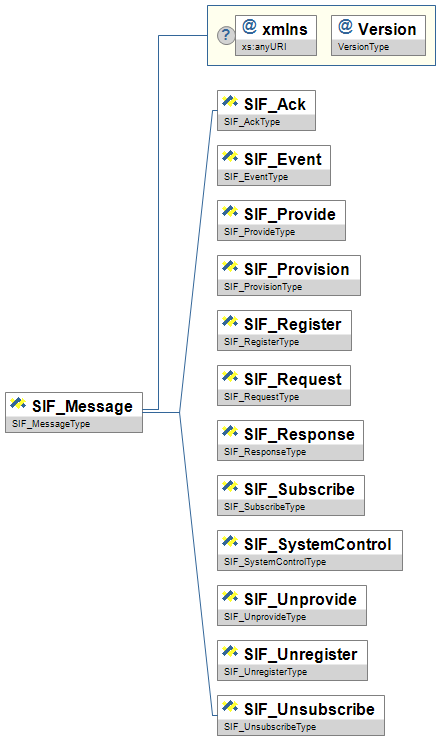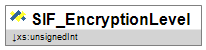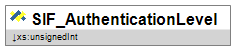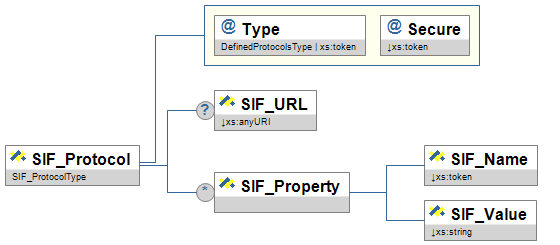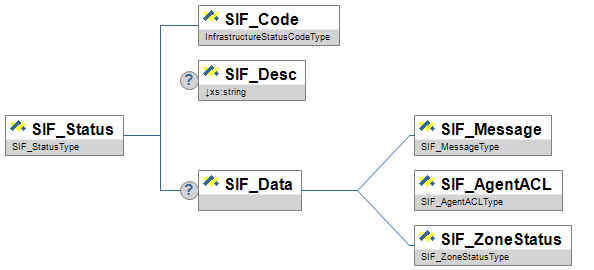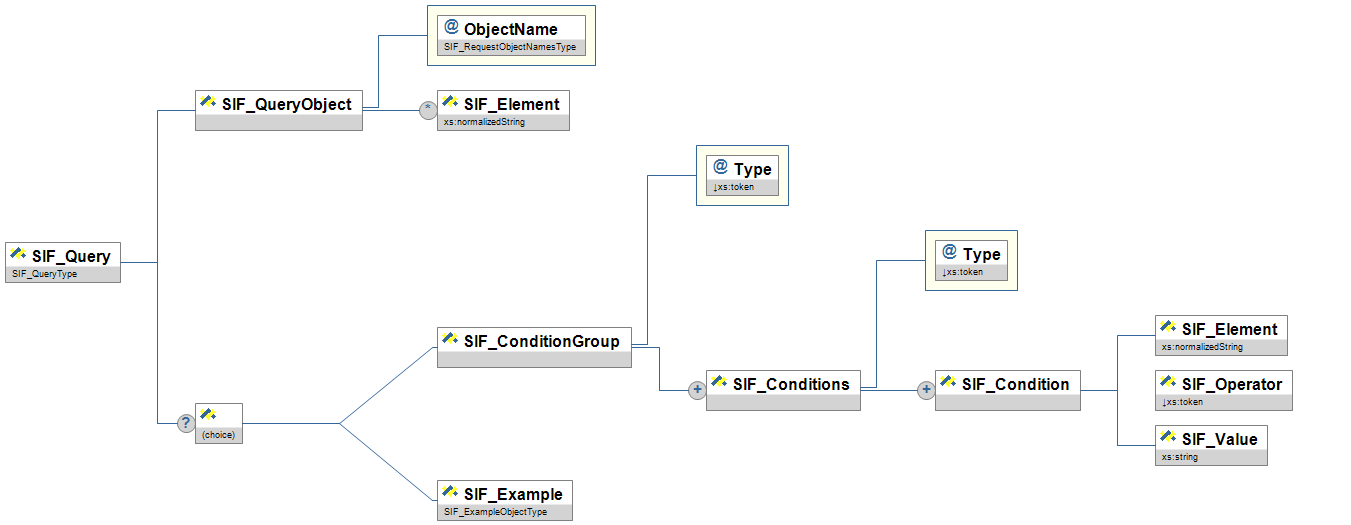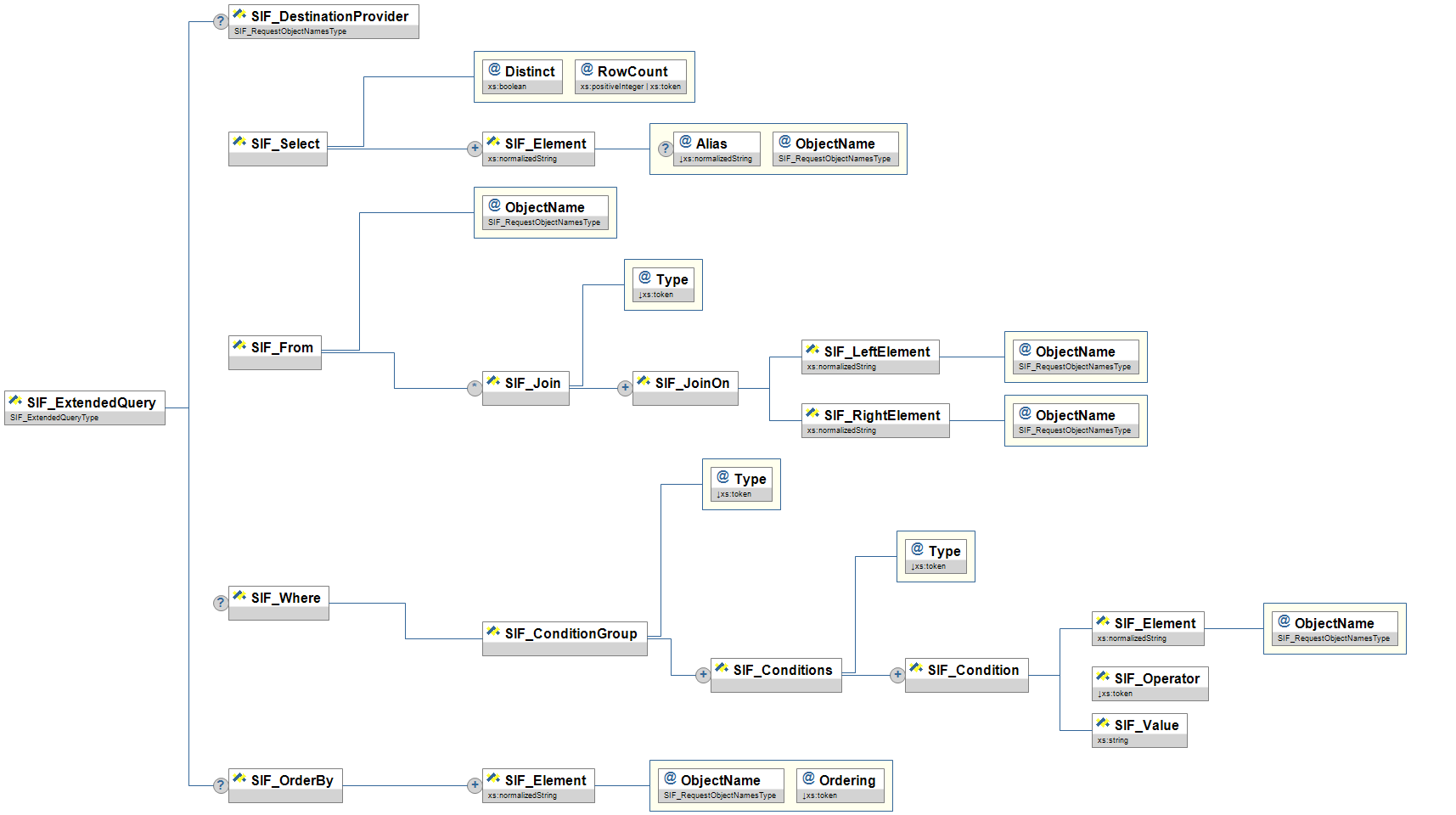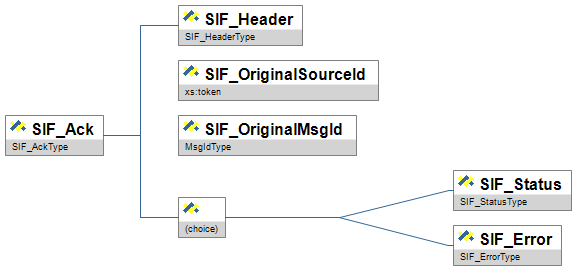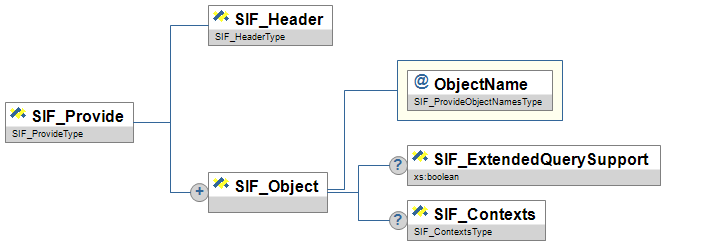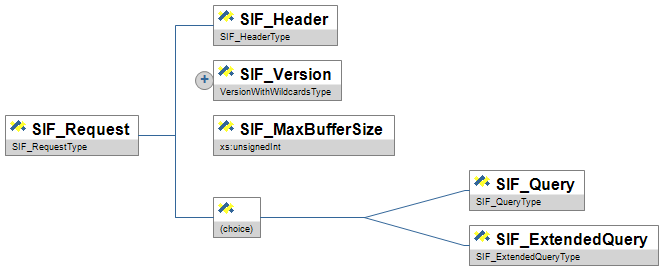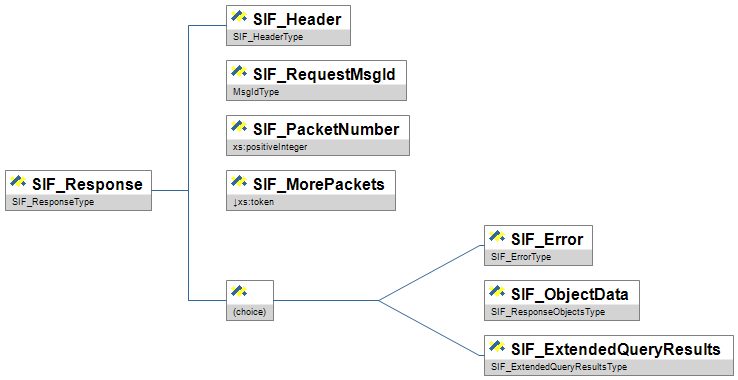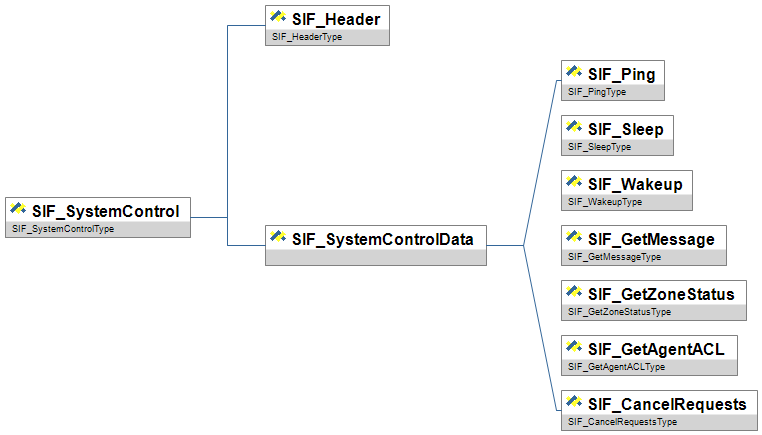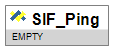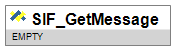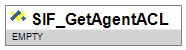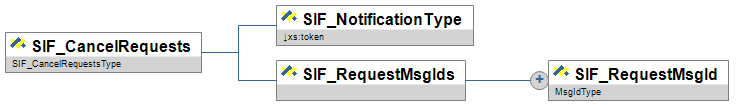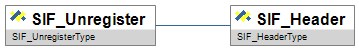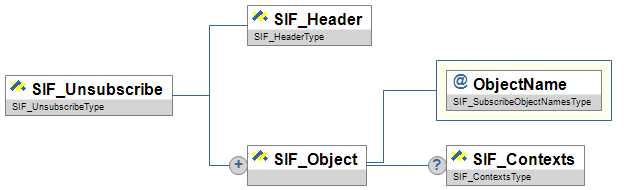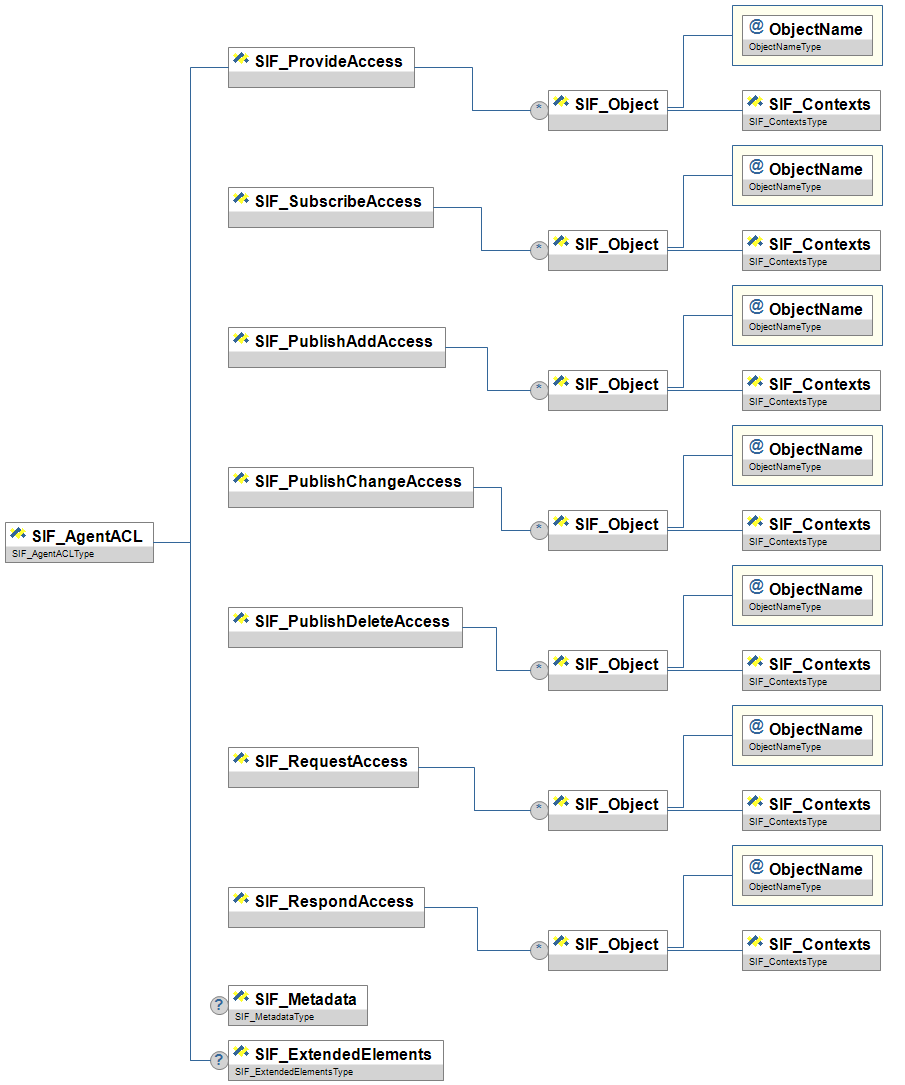5 Infrastructure
This section presents the XML structure for Infrastructure common elements, messages and objects in a tabular format for readers
less versed in parsing formal XML schema definitions.
The Char(acteristics) column for all of the tables in this section use the following codes:
| Code |
Characteristic |
| M |
Mandatory element or attribute |
| O |
Optional element or attribute |
| C |
Conditional element or attribute |
| MR |
Mandatory and repeatable element |
| OR |
Optional and repeatable element |
| CR |
Conditional and repeatable element |
Mandatory elements and attributes MUST be provided in the Infrastructure messages in which they appear.
Infrastructure data objects (SIF_ZoneStatus, SIF_AgentACL) can be subject to SIF's request/response and event models;
when impacted by these models (in a SIF_Event or in a SIF_Response), these objects follow the same conventions as
listed in Data Model.
5.1 Common Elements
5.1.1 SIF_Message
The SIF_Message element is the root element of all SIF messages.
Figure 5.1.1-1: SIF_Message| | Element/@Attribute | Char | Description | Type |
|---|
| | SIF_Message | | Contains one of the SIF message types. | choice of:
SIF_Ack
SIF_Event
SIF_Provide
SIF_Provision
SIF_Register
SIF_Request
SIF_Response
SIF_Subscribe
SIF_SystemControl
SIF_Unprovide
SIF_Unregister
SIF_Unsubscribe |
| @ | xmlns | C |
The xmlns attribute specifies the XML namespace for SIF messages.
For this version of the specification, the value of this attribute MUST be http://www.sifinfo.org/infrastructure/2.x. This XML namespace value will remain the same until the next major release of SIF (3.0).
Note that one SIF_Message may be contained within another when a ZIS delivers a Pull-Mode Agent's
next message in a SIF_Ack response to a SIF_GetMessage from the Pull-Mode Agent. If the
default namespace specified for the child SIF_Message is the same as the default namespace of the
parent SIF_Message, the xmlns attribute for the child message MAY
be omitted.
| xs:anyURI |
| @ | Version | M |
The version of the SIF Implementation Specification that defines this message's XML structure.
For this version of the specification, the value of this attribute is 2.1.
This attribute can be used by ZIS and agent implementations to choose schema files to
validate the message's XML.
| VersionType |
Table 5.1.1-1: SIF_Message
<SIF_Message Version="2.1" xmlns="http://www.sifinfo.org/infrastructure/2.x">
...
</SIF_Message>
5.1.2 SIF_Header
SIF_Header is a common message header for all SIF messages.
Figure 5.1.2-1: SIF_Header| | Element/@Attribute | Char | Description | Type |
|---|
| | SIF_Header | M | Header information associated with a message. | |
| | SIF_MsgId | M | SIF_MsgId is a globally unique message identifier from the Agent or ZIS that sends out the message.
| MsgIdType |
| | SIF_Timestamp | M | Timestamp of when the message was sent. | xs:dateTime |
| | SIF_Security | O | This element allows an originating agent to specify security requirements that the ZIS must ensure upon delivery of the message to recipient agents. SIF_Security is only examined and processed by a ZIS on SIF_Request, SIF_Response and SIF_Event messages. In this version of the specification, SIF_Security is ignored on all other messages; its use on other messages is reserved for future versions of this specification. | |
| | SIF_Security/SIF_SecureChannel
| M | The originating agent uses this element to specify security requirements for the channel between the ZIS and any recipient agents at delivery time. The ZIS must ensure these requirements are met for this message when delivered to other agents. | |
| | SIF_Security/SIF_SecureChannel/
SIF_AuthenticationLevel | M | The minimum level of authentication required by the message originator to be considered a secure channel upon message delivery to other agents. | SIF_AuthenticationLevel |
| | SIF_Security/SIF_SecureChannel/
SIF_EncryptionLevel | M | The minimum level of encryption required by the message originator to be considered a secure channel upon message delivery to other agents. | SIF_EncryptionLevel |
| | SIF_SourceId | M | The SIF_SourceId is the ID of the originator of the message. Each source needs to have a zone unique case-sensitive identifier. | xs:token
|
| | SIF_DestinationId | C | This element represents the ID of the recipient of the message and may be present as follows: SIF_Response messages MUST have this element set to the SIF_SourceId of the originator of the SIF_Request message. The ZIS will use this information to route the SIF_Response to the requesting agent.
SIF_Request messages MAY have this element set to the ID of a specific agent if the requesting agent wishes to direct the SIF_Request to a specific responder. If present, the ZIS will route the SIF_Request to the agent referenced in the element subject to the access control policies in effect for the zone.
This element SHOULD NOT be used in any other SIF Infrastructure messages. If the element is present, it will be ignored by the ZIS. | xs:token
|
| | SIF_Contexts | O |
Contains each SIF Context that applies to the message. If omitted, the applicable context is SIF_Default.
SIF_Context is repeatable for SIF_Events, not repeatable for SIF_Request or SIF_Response.
| SIF_Contexts |
Table 5.1.2-1: SIF_Header
<SIF_Header>
<SIF_MsgId>A3E90785EFDA330DACB00785EFDA330D</SIF_MsgId>
<SIF_Timestamp>2006-02-18T14:30:00-05:00</SIF_Timestamp>
<SIF_SourceId>RamseySIS</SIF_SourceId>
</SIF_Header>
<SIF_Header>
<SIF_MsgId>A3E90785EFDA330DACB00785EFDA330E</SIF_MsgId>
<SIF_Timestamp>2006-03-11T08:39:49-08:00</SIF_Timestamp>
<SIF_Security>
<SIF_SecureChannel>
<SIF_AuthenticationLevel>3</SIF_AuthenticationLevel>
<SIF_EncryptionLevel>4</SIF_EncryptionLevel>
</SIF_SecureChannel>
</SIF_Security>
<SIF_SourceId>RamseyLIB</SIF_SourceId>
<SIF_DestinationId>RamseySIS</SIF_DestinationId>
</SIF_Header>
5.1.3 SIF_EncryptionLevel
The minimum level of encryption required by the message originator to be considered a secure channel upon message delivery to other agents.
Figure 5.1.3-1: SIF_EncryptionLevel| | Element/@Attribute | Char | Description | Type |
|---|
| | SIF_EncryptionLevel | | The minimum level of encryption required by the message originator to be considered a secure channel upon message delivery to other agents. | values:
- 0
- No encryption required
- 1
- Symmetric key length of at least 40 bits is to be used
- 2
- Symmetric key length of at least 56 bits is to be used
- 3
- Symmetric key length of at least 80 bits is to be used
- 4
- Symmetric key length of at least 128 bits is to be used
|
Table 5.1.3-1: SIF_EncryptionLevel
5.1.4 SIF_AuthenticationLevel
The minimum level of authentication required by the message originator to be considered a secure channel upon message delivery to other agents.
Figure 5.1.4-1: SIF_AuthenticationLevel| | Element/@Attribute | Char | Description | Type |
|---|
| | SIF_AuthenticationLevel | | The minimum level of authentication required by the message originator to be considered a secure channel upon message delivery to other agents. | values:
- 0
- No authentication required and a valid certificate does not need to be presented.
- 1
- A valid certificate must be presented.
- 2
-
A valid certificate from a trusted certificate
authority must be presented.
- 3
-
A valid certificate from a trusted certificate
authority must be presented and the CN field of the certificate's
Subject entry must match the host sending the certificate.
|
Table 5.1.4-1: SIF_AuthenticationLevel
5.1.5 SIF_Contexts
A list of SIF contexts that applies to a message or operation. Typically where used as an optional element,
the omission of this element implies the SIF_Default context applies.
Figure 5.1.5-1: SIF_Contexts| | Element/@Attribute | Char | Description | Type |
|---|
| | SIF_Contexts | |
A list of SIF contexts that applies to a message or operation. Typically where used as an optional element,
the omission of this element implies the SIF_Default context applies.
| List |
| | SIF_Context | MR | | SIF_Context |
Table 5.1.5-1: SIF_Contexts
5.1.6 SIF_Context
The name of a SIF Context that applies to a message or operation.
Figure 5.1.6-1: SIF_Context| | Element/@Attribute | Char | Description | Type |
|---|
| | SIF_Context | | The name of a SIF Context that applies to a message or operation. | xs:token
|
Table 5.1.6-1: SIF_Context
5.1.7 SIF_Protocol
Contains protocol information regarding a ZIS or Agent.
Figure 5.1.7-1: SIF_Protocol| | Element/@Attribute | Char | Description | Type |
|---|
| | SIF_Protocol | C | Contains protocol information regarding a ZIS or Agent. | |
| @ | Type | M | The type of protocol to use (HTTPS, HTTP or an implementation-defined protocol). | union of:
DefinedProtocolsType
xs:token |
| @ | Secure | M | Whether the protocol provides a secure channel. | values:
- Yes
- No
|
| | SIF_URL | C | This element is required if the protocol is HTTPS or HTTP.
It contains the https or http URL for contacting the agent. | xs:anyURI
|
| | SIF_Property | OR | May contain zero or more SIF_Property elements containing SIF_Name/SIF_Value
pairs describing any protocol settings required to ensure proper communication. | |
| | SIF_Property/SIF_Name | M |
Property name.
| xs:token
|
| | SIF_Property/SIF_Value | M |
Property value.
| xs:string
|
Table 5.1.7-1: SIF_Protocol
5.1.8 SIF_Status
This element is used to signal a successful response.
Figure 5.1.8-1: SIF_Status| | Element/@Attribute | Char | Description | Type |
|---|
| | SIF_Status | | This element is used to signal a successful response. | |
| | SIF_Code | M | | InfrastructureStatusCodeType |
| | SIF_Desc | O |
An optional textual description/equivalent of SIF_Code.
| xs:string
|
| | SIF_Data | O |
Optional element to hold data related to a successful operation. This data is currently limited
to a SIF_Message returned by the ZIS in response to a Pull-Mode Agent's SIF_GetMessage,
SIF_AgentACL returned by the ZIS in response to SIF_Register and SIF_GetAgentACL,
and SIF_ZoneStatus returned by the ZIS in response to SIF_GetZoneStatus.
| choice of:
SIF_Message
SIF_AgentACL
SIF_ZoneStatus |
Table 5.1.8-1: SIF_Status
5.1.9 SIF_Error
This element is used to signal an unsuccessful response.
Figure 5.1.9-1: SIF_ErrorTable 5.1.9-1: SIF_Error
5.1.10 SIF_Query
SIF's default query mechanism.
Figure 5.1.10-1: SIF_Query| | Element/@Attribute | Char | Description | Type |
|---|
| | SIF_Query | | SIF's default query mechanism. | |
| | SIF_QueryObject | M | This is the object that is being queried for. | |
| @ | ObjectName | M | The actual name of the object that is being queried for. | SIF_RequestObjectNamesType |
| | SIF_QueryObject/SIF_Element
| OR | Individual elements/attributes being requested of matching object. See SIF_Element Syntax below.
If specified, only the elements/attributes requested are returned in the SIF_Response (with any parent elements/attributes);
otherwise, all elements supported by the provider's object are returned.
Note that this is a means to filter or select a subset of elements/attributes from a matching object;
specifying elements/attributes here that do not occur in or are not supported in a matching object does not
exclude that matching object from being returned.
Include any existing parent elements/attributes of the elements/attributes that are requested but not present.
| xs:normalizedString |
| | SIF_ConditionGroup | C |
Either SIF_ConditionGroup or SIF_Example may optionally be specified to present
conditions matching objects should satisfy.
SIF_ConditionGroup represents the conditions that the queried object(s) must meet.
If conditions are specified, only those objects that meet the conditions are returned;
otherwise, all objects of the specified name are returned.
| |
| @ | Type | M |
The Boolean operator for joining conditions (SIF_Conditions elements) within this element. Note that None should be used if there is only one
SIF_Conditions element.
| values:
- And
- Or
- None
|
| | SIF_ConditionGroup/SIF_Conditions
| MR | This construct allows for nested conditions. | |
| @ | Type | M |
The boolean operator for joining conditions (SIF_Condition elements) within this element. Note that None should be used if there
is only one SIF_Condition element.
| values:
- And
- Or
- None
|
| | SIF_ConditionGroup/SIF_Conditions/
SIF_Condition | MR | This element represents an individual condition. | |
| | SIF_ConditionGroup/SIF_Conditions/
SIF_Condition/SIF_Element
| M | This is the element/attribute being queried. See below for syntax. | xs:normalizedString |
| | SIF_ConditionGroup/SIF_Conditions/
SIF_Condition/SIF_Operator
| M | The comparison operator for the condition. | values:
- EQ
- Equals
- LT
- Less Than
- GT
- Greater Than
- LE
- Less Than Or Equals
- GE
- Greater Than Or Equals
- NE
- Not Equals
|
| | SIF_ConditionGroup/SIF_Conditions/
SIF_Condition/SIF_Value | M | SIF_Value is the data that is used to compare with the value of the element or attribute.
| xs:string |
| | SIF_Example | C |
An example SIF object that serves as a template for matching objects. There is an implied EQ operator
for every element/attribute value present and an implied And group of all resulting conditions. Currently
this is an experimental feature and limited to use with select objects; wider use may be considered in future
versions of this specification.
| SIF_ExampleObjectType |
Table 5.1.10-1: SIF_Query5.1.10.1 SIF_ConditionGroup
The SIF_Query element may have a SIF_ConditionGroup element that may have one or more SIF_Conditions
elements. A SIF_Conditions element may contain one or more SIF_Condition elements.
Each SIF_Condition element defines a search criterion, which contains the following sub-elements.
For example, if you wished to request the LibraryPatronStatus object for all teachers, the SIF_ConditionGroup
would be:
For example, if you wished to request the LearnerExclusion object for a student, the SIF_ConditionGroup
would be:
<SIF_ConditionGroup Type="None">
<SIF_Conditions Type="None">
<SIF_Condition>
<SIF_Element>@SIF_RefObject</SIF_Element>
<SIF_Operator>EQ</SIF_Operator>
<SIF_Value>StaffPersonal</SIF_Value>
</SIF_Condition>
</SIF_Conditions>
</SIF_ConditionGroup>
If you wished to request the LibraryPatronStatus object for a specific teacher then the SIF_ConditionGroup would
be:
<SIF_ConditionGroup Type="None">
<SIF_Conditions Type="And">
<SIF_Condition>
<SIF_Element>@SIF_RefObject</SIF_Element>
<SIF_Operator>EQ</SIF_Operator>
<SIF_Value>StaffPersonal</SIF_Value>
</SIF_Condition>
<SIF_Condition>
<SIF_Element>@SIF_RefId</SIF_Element>
<SIF_Operator>EQ</SIF_Operator>
<SIF_Value>D3E34B359D75101A8C3D00AA001A1652</SIF_Value>
</SIF_Condition>
</SIF_Conditions>
</SIF_ConditionGroup>
<SIF_Message Version="2.1" xmlns="http://www.sifinfo.org/infrastructure/2.x">
<SIF_Request>
<SIF_Header>
<SIF_MsgId>A3E90785EFDA330DACB00785EFDA330D</SIF_MsgId>
<SIF_Timestamp>2006-02-18T20:39:12-08:00</SIF_Timestamp>
<SIF_SourceId>RamseyLIB</SIF_SourceId>
</SIF_Header>
<SIF_Version>2.*</SIF_Version>
<SIF_MaxBufferSize>1048576</SIF_MaxBufferSize>
<SIF_Query>
<SIF_QueryObject ObjectName="StudentPersonal" />
<SIF_ConditionGroup Type="None">
<SIF_Conditions Type="None">
<SIF_Condition>
<SIF_Element>Name/LastName</SIF_Element>
<SIF_Operator>EQ</SIF_Operator>
<SIF_Value>Smith</SIF_Value>
</SIF_Condition>
</SIF_Conditions>
</SIF_ConditionGroup>
</SIF_Query>
</SIF_Request>
</SIF_Message>
5.1.10.2 SIF_Element Syntax
To reference individual elements/attributes in query criteria for objects, and in lists of individual elements/attributes to
be returned from matching objects, SIF defines a path syntax which is based on a small subset of [XPath], for use
in SIF_Element.
Elements are specified by name (e.g. Name) and attributes are specified by name, prefixed with
@ (e.g. @Type). Namespace prefixes may precede element/attribute names as necessary (e.g. @xml:lang) and reference
the current prefix-to-namespace mappings within the XML of the request. To reference child elements or attributes of child elements, a path notation
is used where each element/attribute in the path is separated by / (e.g. Name/FirstName,
Name/@Type). The object's element is the root element and is not included when referencing child elements (e.g.
Name/FirstName, not StudentPersonal/Name/FirstName);
no / is required when referencing attributes of the object itself (e.g. @RefId, not
StudentPersonal/@RefId).
SIF_Condition/SIF_Element may also contain XPath predicates (e.g. [@Type='04]) to allow for more
precise matching, especially with regard to repeatable elements with "key" attributes. The following SIF_Condition
would match object withs any FirstName of Cameron:
<SIF_Condition>
<SIF_Element>Name/FirstName</SIF_Element>
<SIF_Operator>EQ</SIF_Operator>
<SIF_Value>Cameron</SIF_Value>
</SIF_Condition>
Using a predicate allows the requester to specifically query the person's name of record (04) vs. his/her
previous, professional, current legal name, etc.
<SIF_Condition>
<SIF_Element>Name[@Type='04']/FirstName</SIF_Element>
<SIF_Operator>EQ</SIF_Operator>
<SIF_Value>Cameron</SIF_Value>
</SIF_Condition>
Predicate expressions supported in SIF are limited to or, and, =, element/attribute names with optional
prefixes and accessing nested elements/attributes using /.
5.1.11 SIF_ExtendedQuery
SIF's default query mechanism for SIF_Request, SIF_Query, has several limitations that limit its usefulness when creating reporting applications
that process data from a SIF zone. SIF_Query is limited to matching only one object type per query, requiring applications to
manually join together results as needed for reporting and general data processing. SIF_ExtendedQuery is designed to allow for joins on
object identifiers/RefIds and to allow retrieval of data in a row/column fashion similar to SQL. Each returned column may contain hierarchical XML elements/objects.
While envisioned as the primary mechanism for SIF-based ReportManifests, Providers and Responders in a Zone may support SIF_ExtendedQuery
in addition to SIF_Query. Support for SIF_ExtendedQuery can be declared in and retrieved from the Zone is various Infrastructure
messages and objects.
Note that matching rows are generated solely based on the SIF_From clause, with optional join criteria, optionally
limited/filtered by the SIF_Where clause. If a repeatable element is requested as a column in SIF_Select, this does not generate multiple rows for each occurrence
of matching elements; all elements are returned in the corresponding column within a single row.
Figure 5.1.11-1: SIF_ExtendedQuery| | Element/@Attribute | Char | Description | Type |
|---|
| | SIF_ExtendedQuery | | SIF's default query mechanism for SIF_Request, SIF_Query, has several limitations that limit its usefulness when creating reporting applications
that process data from a SIF zone. SIF_Query is limited to matching only one object type per query, requiring applications to
manually join together results as needed for reporting and general data processing. SIF_ExtendedQuery is designed to allow for joins on
object identifiers/RefIds and to allow retrieval of data in a row/column fashion similar to SQL. Each returned column may contain hierarchical XML elements/objects.
While envisioned as the primary mechanism for SIF-based ReportManifests, Providers and Responders in a Zone may support SIF_ExtendedQuery
in addition to SIF_Query. Support for SIF_ExtendedQuery can be declared in and retrieved from the Zone is various Infrastructure
messages and objects.
Note that matching rows are generated solely based on the SIF_From clause, with optional join criteria, optionally
limited/filtered by the SIF_Where clause. If a repeatable element is requested as a column in SIF_Select, this does not generate multiple rows for each occurrence
of matching elements; all elements are returned in the corresponding column within a single row. | |
| | SIF_DestinationProvider | O |
If no SIF_DestinationId applies to the request and this element is supplied, the Requester specifies that the
extended query be routed to the Provider on record for the given object name. If this element is omitted and no SIF_DestinationId
applies to the request, the ZIS routes the request to the Provider on record for the object name in SIF_From.
| SIF_RequestObjectNamesType |
| | SIF_Select | M | Identifies which data elements/attribute are to be returned as columns in each matching row. | |
| @ | Distinct | M | Specifies whether query results should return all rows (false) or just distinct ones (true). Rows are distinct if
at least one column differs between them. | xs:boolean |
| @ | RowCount | M | The maximum number of rows to return. If All, return all rows, otherwise return the top rows up to the maximum
row count indicated.
| union of:
xs:positiveInteger
additional values:
- All
|
| | SIF_Select/SIF_Element | MR | Indicates the element/attribute to return as a column. Contents can be left empty to return the whole object specified in ObjectName,
or * can be designated to return all attributes and immediate child elements of the object specified in ObjectName, or
SIF_Element Syntax can be specified, relative to the object specified in ObjectName. Requested attributes
are to be returned as the text value of the corresponding attribute, elements as a copy of the XML element itself including attributes if they exist.
| xs:normalizedString |
| @ | Alias | O | Optional caption for the column. | xs:normalizedString
|
| @ | ObjectName | M | The name of the object from which to retrieve element/attributes. | SIF_RequestObjectNamesType |
| | SIF_From | M |
Join specification for the query if more than one object is being queried. If only one object is being queried, specify it without the
SIF_Join clause. This clause generates the matching rows returned, optionally limited/filtered by the SIF_Where
clause. Each object referenced in the SIF_Select, SIF_Where and SIF_OrderBy clauses must be
included here.
| |
| @ | ObjectName | M | The name of the object to query. | SIF_RequestObjectNamesType |
| | SIF_From/SIF_Join | OR | Additional objects to query, with join conditions specifying the relationships between objects. | |
| @ | Type | M | Type of relational join. | values:
- Inner
- LeftOuter
- RightOuter
- FullOuter
|
| | SIF_From/SIF_Join/SIF_JoinOn
| MR | Specifies the conditions for the join. | |
| | SIF_From/SIF_Join/SIF_JoinOn/
SIF_LeftElement | M | Specifies the left-side element/attribute on which to constrain the join. Currently only support for keys/RefIds/RefId references is required. | xs:normalizedString |
| @ | ObjectName | M | Name of the object that contains the element/attribute. | SIF_RequestObjectNamesType |
| | SIF_From/SIF_Join/SIF_JoinOn/
SIF_RightElement | M | Specifies right left-side element/attribute on which to constrain the join. Currently only support for keys/RefIds/RefId references is required. | xs:normalizedString |
| @ | ObjectName | M | Name of the object that contains the element/attribute. | SIF_RequestObjectNamesType |
| | SIF_Where | O | Optionally specifies conditions to limit/filter rows resulting from the SIF_From clause. | |
| | SIF_Where/SIF_ConditionGroup
| M | Conditions that matching rows must meet. | |
| @ | Type | M |
The Boolean operator for joining conditions (SIF_Conditions elements) within this element. Note that None should be used if there is only one
SIF_Conditions element.
| values:
- And
- Or
- None
|
| | SIF_Where/SIF_ConditionGroup/
SIF_Conditions | MR | This construct allows for nested conditions. | |
| @ | Type | M |
The boolean operator for joining conditions (SIF_Condition elements) within this element. Note that None should be used if there
is only one SIF_Condition element.
| values:
- And
- Or
- None
|
| | SIF_Where/SIF_ConditionGroup/
SIF_Conditions/SIF_Condition
| MR | This element represents an individual condition. | |
| | SIF_Where/SIF_ConditionGroup/
SIF_Conditions/SIF_Condition/
SIF_Element | M | This is the element/attribute being queried. | xs:normalizedString |
| @ | ObjectName | M | The name of the object containing the element/attribute. | SIF_RequestObjectNamesType |
| | SIF_Where/SIF_ConditionGroup/
SIF_Conditions/SIF_Condition/
SIF_Operator | M | The comparison operator for the condition. | values:
- EQ
- Equals
- LT
- Less Than
- GT
- Greater Than
- LE
- Less Than Or Equals
- GE
- Greater Than Or Equals
- NE
- Not Equals
|
| | SIF_Where/SIF_ConditionGroup/
SIF_Conditions/SIF_Condition/
SIF_Value | M | SIF_Value is the data that is used to compare with the value of the element or attribute.
| xs:string |
| | SIF_OrderBy | O | An optional list of elements/attributes by which to sort the resulting rows. | |
| | SIF_OrderBy/SIF_Element | MR |
Indicates the element/attribute by which to sort.
| xs:normalizedString |
| @ | ObjectName | M | The name of the object containing the element/attribute. | SIF_RequestObjectNamesType |
| @ | Ordering | M | Whether to order the element/attribute in ascending or descending order. | values:
- Ascending
- Descending
|
Table 5.1.11-1: SIF_ExtendedQuery
<SIF_ExtendedQuery>
<SIF_Select Distinct="false" RowCount="All">
<SIF_Element ObjectName="StudentPersonal" />
</SIF_Select>
<SIF_From ObjectName="StudentPersonal" />
</SIF_ExtendedQuery>
<SIF_ExtendedQuery>
<SIF_Select Distinct="false" RowCount="All">
<SIF_Element ObjectName="StudentPersonal">*</SIF_Element>
</SIF_Select>
<SIF_From ObjectName="StudentPersonal" />
</SIF_ExtendedQuery>
<SIF_ExtendedQuery>
<SIF_Select Distinct="false" RowCount="All">
<SIF_Element ObjectName="StudentPersonal">@RefId</SIF_Element>
<SIF_Element ObjectName="StudentPersonal">Name/FirstName</SIF_Element>
<SIF_Element ObjectName="StudentPersonal">Name/LastName</SIF_Element>
<SIF_Element ObjectName="StudentPersonal">EmailList</SIF_Element>
</SIF_Select>
<SIF_From ObjectName="StudentPersonal" />
</SIF_ExtendedQuery>
<SIF_ExtendedQuery>
<SIF_Select Distinct="true" RowCount="All">
<SIF_Element ObjectName="StudentPersonal" />
<SIF_Element ObjectName="StudentSchoolEnrollment" Alias="Student Entry Date">EntryDate</SIF_Element>
</SIF_Select>
<SIF_From ObjectName="StudentPersonal">
<SIF_Join Type="Inner">
<SIF_JoinOn>
<SIF_LeftElement ObjectName="StudentPersonal">@RefId</SIF_LeftElement>
<SIF_RightElement ObjectName="StudentSchoolEnrollment">@StudentPersonalRefId</SIF_RightElement>
</SIF_JoinOn>
</SIF_Join>
</SIF_From>
<SIF_Where>
<SIF_ConditionGroup Type="And">
<SIF_Conditions Type="And">
<SIF_Condition>
<SIF_Element ObjectName="StudentSchoolEnrollment">@SchoolInfoRefId</SIF_Element>
<SIF_Operator>EQ</SIF_Operator>
<SIF_Value>A3E90785EFDA330DACB00785EFDA330D</SIF_Value>
</SIF_Condition>
<SIF_Condition>
<SIF_Element ObjectName="StudentSchoolEnrollment">@SchoolYear</SIF_Element>
<SIF_Operator>EQ</SIF_Operator>
<SIF_Value>2007</SIF_Value>
</SIF_Condition>
<SIF_Condition>
<SIF_Element ObjectName="StudentSchoolEnrollment">@MembershipType</SIF_Element>
<SIF_Operator>EQ</SIF_Operator>
<SIF_Value>Home</SIF_Value>
</SIF_Condition>
</SIF_Conditions>
<SIF_Conditions Type="Or">
<SIF_Condition>
<SIF_Element ObjectName="StudentSchoolEnrollment">@TimeFrame</SIF_Element>
<SIF_Operator>EQ</SIF_Operator>
<SIF_Value>Current</SIF_Value>
</SIF_Condition>
<SIF_Condition>
<SIF_Element ObjectName="StudentSchoolEnrollment">@TimeFrame</SIF_Element>
<SIF_Operator>EQ</SIF_Operator>
<SIF_Value>Future</SIF_Value>
</SIF_Condition>
</SIF_Conditions>
</SIF_ConditionGroup>
</SIF_Where>
<SIF_OrderBy>
<SIF_Element ObjectName="StudentPersonal" Ordering="Ascending">Name/LastName</SIF_Element>
</SIF_OrderBy>
</SIF_ExtendedQuery>
<SIF_ExtendedQuery>
<SIF_Select Distinct="false" RowCount="All">
<SIF_Element ObjectName="StudentPersonal" />
<SIF_Element ObjectName="StudentSchoolEnrollment" />
<SIF_Element ObjectName="SchoolInfo">SchoolName</SIF_Element>
</SIF_Select>
<SIF_From ObjectName="StudentPersonal">
<SIF_Join Type="Inner">
<SIF_JoinOn>
<SIF_LeftElement ObjectName="StudentPersonal">@RefId</SIF_LeftElement>
<SIF_RightElement ObjectName="StudentSchoolEnrollment">@StudentPersonalRefId</SIF_RightElement>
</SIF_JoinOn>
</SIF_Join>
<SIF_Join Type="Inner">
<SIF_JoinOn>
<SIF_LeftElement ObjectName="StudentSchoolEnrollment">@SchoolInfoRefId</SIF_LeftElement>
<SIF_RightElement ObjectName="SchoolInfo">@RefId</SIF_RightElement>
</SIF_JoinOn>
</SIF_Join>
</SIF_From>
<SIF_Where>
<SIF_ConditionGroup Type="None">
<SIF_Conditions Type="None">
<SIF_Condition>
<SIF_Element ObjectName="StudentPersonal">@RefId</SIF_Element>
<SIF_Operator>EQ</SIF_Operator>
<SIF_Value>12345678901234567890123456789012</SIF_Value>
</SIF_Condition>
</SIF_Conditions>
</SIF_ConditionGroup>
</SIF_Where>
</SIF_ExtendedQuery>
5.1.11.1 Mapping SIF_Query to SIF_ExtendedQuery
While there are differences in how matching objects are returned, note that all non-SIF_Example SIF_Query-based requests
can be mapped to a corresponding SIF_ExtendedQuery-based request:
| 1 |
Place SIF_Query/SIF_QueryObject/@ObjectName in SIF_ExtendedQuery/SIF_From/@ObjectName.
|
| 2 |
If elements/attributes are specified in SIF_Query/SIF_QueryObject/SIF_Element,
place them in SIF_ExtendedQuery/SIF_Select/SIF_Element with @ObjectName
set to SIF_Query/SIF_QueryObject/@ObjectName. Otherwise in SIF_Select, specify
an empty SIF_Element element with @ObjectName
set to SIF_Query/SIF_QueryObject/@ObjectName.
|
| 3 |
If SIF_Query/SIF_ConditionGroup exists, place it in SIF_ExtendedQuery/SIF_Where setting
@ObjectName
to SIF_Query/SIF_QueryObject/@ObjectName in every occurrence of SIF_Element.
|
| 4 |
Set SIF_Select/@Distinct to false and SIF_Select/@RowCount to All.
|
Table 5.1.11.1-1: Mapping SIF_Query to SIF_ExtendedQuery
<SIF_Query>
<SIF_QueryObject ObjectName="StudentPersonal">
<SIF_Element>Name/FirstName</SIF_Element>
<SIF_Element>Name/LastName</SIF_Element>
</SIF_QueryObject>
<SIF_ConditionGroup Type="None">
<SIF_Conditions Type="None">
<SIF_Condition>
<SIF_Element>@RefId</SIF_Element>
<SIF_Operator>EQ</SIF_Operator>
<SIF_Value>F0F29E6AE742498D9CB91CBB3BE6890E</SIF_Value>
</SIF_Condition>
</SIF_Conditions>
</SIF_ConditionGroup>
</SIF_Query>
<SIF_ExtendedQuery>
<SIF_Select Distinct="false" RowCount="All">
<SIF_Element ObjectName="StudentPersonal">Name/FirstName</SIF_Element>
<SIF_Element ObjectName="StudentPersonal">Name/LastName</SIF_Element>
</SIF_Select>
<SIF_From ObjectName="StudentPersonal" />
<SIF_Where>
<SIF_ConditionGroup Type="None">
<SIF_Conditions Type="None">
<SIF_Condition>
<SIF_Element ObjectName="StudentPersonal">@RefId</SIF_Element>
<SIF_Operator>EQ</SIF_Operator>
<SIF_Value>F0F29E6AE742498D9CB91CBB3BE6890E</SIF_Value>
</SIF_Condition>
</SIF_Conditions>
</SIF_ConditionGroup>
</SIF_Where>
</SIF_ExtendedQuery>
5.1.12 SIF_ExtendedQueryResults
This element provides a wrapper for data returned in response to a SIF_ExtendedQuery. Used in SIF_Response
and SIF_ReportObject.
Figure 5.1.12-1: SIF_ExtendedQueryResults| | Element/@Attribute | Char | Description | Type |
|---|
| | SIF_ExtendedQueryResults | |
This element provides a wrapper for data returned in response to a SIF_ExtendedQuery. Used in SIF_Response
and SIF_ReportObject.
| |
| | SIF_ColumnHeaders | M | Provides the element/attribute and caption information for each column supplied in SIF_ExtendedQuery.
The order must correspond to the order of the elements as requested in SIF_ExtendedQuery.
| |
| | SIF_ColumnHeaders/SIF_Element
| MR | The element/attribute specified for the column in SIF_ExtendedQuery. | xs:normalizedString |
| @ | ObjectName | M | The object in which the element/attribute occurs. | SIF_RequestObjectNamesType |
| @ | Alias | O | The caption for the column, if specified in SIF_ExtendedQuery.
| xs:normalizedString
|
| @ | xsi:type | O | Optionally allows type of column value to be explicitly communicated. | |
| | SIF_Rows | M | A list of matching rows resulting from the supplied SIF_ExtendedQuery. Note that the complete list of rows may span
multiple SIF_Response messages, per the SIF_MaxBufferSize supplied in SIF_Request. If there
are no matching rows, this is an empty list.
| |
| | SIF_Rows/R | OR |
An individual matching row resulting from the supplied SIF_ExtendedQuery.
| |
| | SIF_Rows/R/C | MR |
Contains the value of each column specified in SIF_ExtendedQuery/SIF_Select.
The order of the columns must correspond to the order of the elements as requested in SIF_ExtendedQuery.
Note the number of columns may be expanded from the requested columns if * is indicated
one or more times in the SIF_Select clause.
| ExtendedContentType |
Table 5.1.12-1: SIF_ExtendedQueryResults
<SIF_ExtendedQueryResults>
<SIF_ColumnHeaders>
<SIF_Element ObjectName="StudentPersonal" />
<SIF_Element ObjectName="StudentSchoolEnrollment" />
<SIF_Element ObjectName="SchoolInfo">SchoolName</SIF_Element>
</SIF_ColumnHeaders>
<SIF_Rows>
<R>
<C>
<StudentPersonal RefId="12345678901234567890123456789012">
<!--...-->
</StudentPersonal>
</C>
<C>
<StudentSchoolEnrollment RefId="AED4AEF825284D7E9F082EBBEB1999FA" StudentPersonalRefId="12345678901234567890123456789012" SchoolInfoRefId="AED4AEF825284D7E9F082EBBEBB12345" MembershipType="Home" TimeFrame="Current" SchoolYear="2007">
<!--...-->
</StudentSchoolEnrollment>
</C>
<C>
<SchoolName>SIFA High</SchoolName>
</C>
</R>
<R>
<C>
<StudentPersonal RefId="12345678901234567890123456789012">
<!--...-->
</StudentPersonal>
</C>
<C>
<StudentSchoolEnrollment RefId="AED4AEF825284D7E9F082EBBEB1999FA" StudentPersonalRefId="12345678901234567890123456789012" SchoolInfoRefId="ED4AEF825284D7E9F082EBBEBB678902" MembershipType="Concurrent" TimeFrame="Current" SchoolYear="2007">
<!--...-->
</StudentSchoolEnrollment>
</C>
<C>
<SchoolName>SIFA University</SchoolName>
</C>
</R>
</SIF_Rows>
</SIF_ExtendedQueryResults>
5.2 Messages
5.2.1 SIF_Ack
This message is used as an acknowledgement for infrastructure messages. All infrastructure messages will return a
SIF_Ack as a result to indicate if the request was successful or not. A SIF_Ack must contain either a SIF_Status
element acknowledging a successful result or a SIF_Error element describing the failure. The SIF_Error element
contains a standardized error number as well as a description of the error.
A successful SIF_Ack is typically returned to the caller containing a SIF_Header, SIF_OriginalSourceId,
SIF_OriginalMsgId and the SIF_Status element. In situations where additional information needs to be returned to
the caller, a SIF_Data element can be added to the SIF_Status element.
In addition, successful SIF_Ack messages may also be sent to the ZIS under two conditions. The first is when a
pull-mode agent requests that a message is to be removed from its queue. The
second is when an agent which has invoked SMB wishes to end SMB handling. In that case, the agent sends a "Final" SIF_Ack to the ZIS. In each
instance the ZIS returns a SIF_Ack in response to the agent's SIF_Ack message.
Figure 5.2.1-1: SIF_Ack| | Element/@Attribute | Char | Description | Type |
|---|
| | SIF_Ack | M | This message is used as an acknowledgement to an infrastructure message. | |
| | SIF_Header | M | Header information associated with this message. | SIF_Header |
| | SIF_OriginalSourceId | M | The SIF_SourceId of the infrastructure message for which the SIF_Ack serves as a response. | xs:token |
| | SIF_OriginalMsgId | M | The SIF_MsgId of the infrastructure message for which the SIF_Ack message serves as a response. | MsgIdType |
| | SIF_Status | C | This element is used to signal a successful response. | SIF_Status |
| | SIF_Error | C | This element is used to signal an unsuccessful response. | SIF_Error |
Table 5.2.1-1: SIF_Ack
<SIF_Message Version="2.1" xmlns="http://www.sifinfo.org/infrastructure/2.x">
<SIF_Ack>
<SIF_Header>
<SIF_MsgId>AB1058CD3261545A31905937B265CE01</SIF_MsgId>
<SIF_Timestamp>2006-02-18T08:39:40-08:00</SIF_Timestamp>
<SIF_SourceId>SifInfo_TestZIS</SIF_SourceId>
</SIF_Header>
<SIF_OriginalSourceId>RamseyLib</SIF_OriginalSourceId>
<SIF_OriginalMsgId>1298ACEF3261545A31905937B265CE01</SIF_OriginalMsgId>
<SIF_Status>
<SIF_Code>0</SIF_Code>
<SIF_Data>
<SIF_Message Version="2.1">
<SIF_Request>
<SIF_Header>
<SIF_MsgId>A3E90785EFDA330DACB00785EFDA330D</SIF_MsgId>
<SIF_Timestamp>2006-02-18T08:39:02-08:00</SIF_Timestamp>
<SIF_SourceId>RamseySIS</SIF_SourceId>
</SIF_Header>
<SIF_Version>2.*</SIF_Version>
<SIF_MaxBufferSize>1048576</SIF_MaxBufferSize>
<SIF_Query>
<SIF_QueryObject ObjectName="LibraryPatronStatus" />
<SIF_ConditionGroup Type="None">
<SIF_Conditions Type="None">
<SIF_Condition>
<SIF_Element>@SIF_RefObject</SIF_Element>
<SIF_Operator>EQ</SIF_Operator>
<SIF_Value>StaffPersonal</SIF_Value>
</SIF_Condition>
</SIF_Conditions>
</SIF_ConditionGroup>
</SIF_Query>
</SIF_Request>
</SIF_Message>
</SIF_Data>
</SIF_Status>
</SIF_Ack>
</SIF_Message>
<SIF_Message Version="2.1" xmlns="http://www.sifinfo.org/infrastructure/2.x">
<SIF_Ack>
<SIF_Header>
<SIF_MsgId>CD5087FE3261545A31905937B265CE01</SIF_MsgId>
<SIF_Timestamp>2006-02-18T08:39:40-08:00</SIF_Timestamp>
<SIF_SourceId>RamseyLIB</SIF_SourceId>
</SIF_Header>
<SIF_OriginalSourceId>RamseySIS</SIF_OriginalSourceId>
<SIF_OriginalMsgId>1945CD783261545A31905937B265CE01</SIF_OriginalMsgId>
<SIF_Error>
<SIF_Category>3</SIF_Category>
<SIF_Code>5</SIF_Code>
<SIF_Desc>Sender's certificate is not trusted</SIF_Desc>
<SIF_ExtendedDesc>Agent requires certificate issued by ISD11 CA</SIF_ExtendedDesc>
</SIF_Error>
</SIF_Ack>
</SIF_Message>
5.2.2 SIF_Event
SIF_Event is used to deliver event objects as defined in SIF. Events represent the availability of a new data object, changes to, or deletions of data object.
Figure 5.2.2-1: SIF_Event| | Element/@Attribute | Char | Description | Type |
|---|
| | SIF_Event | M | SIF_Event is used to deliver event objects as defined in SIF.
| |
| | SIF_Header | M | Header information associated with this message. | SIF_Header |
| | SIF_ObjectData | M | | |
| | SIF_ObjectData/SIF_EventObject
| M | Contains the actual object (partial or whole) that is being added, changed or deleted. | SIF_EventObjectType |
| @ | ObjectName | M | This is the name of the object being added, changed or deleted. | SIF_SubscribeObjectNamesType |
| @ | Action | M | This is the action associated with the object that is being conveyed by this SIF_Event. | values:
- Add
- Delete
- Change
|
Table 5.2.2-1: SIF_Event
<SIF_Message Version="2.1" xmlns="http://www.sifinfo.org/infrastructure/2.x">
<SIF_Event>
<SIF_Header>
<SIF_MsgId>AB34DC093261545A31905937B265CE01</SIF_MsgId>
<SIF_Timestamp>2006-02-18T20:39:12-08:00</SIF_Timestamp>
<SIF_SourceId>RamseySIS</SIF_SourceId>
</SIF_Header>
<SIF_ObjectData>
<SIF_EventObject ObjectName="StudentPersonal" Action="Change">
<StudentPersonal RefId="D3E34B359D75101A8C3D00AA001A1652">
<PhoneNumberList>
<PhoneNumber Type="0096">
<Number>(312) 555-1234</Number>
</PhoneNumber>
</PhoneNumberList>
</StudentPersonal>
</SIF_EventObject>
</SIF_ObjectData>
</SIF_Event>
</SIF_Message>
5.2.3 SIF_Provide
The SIF_Provide message is used to attempt registering as the provider of one or more data objects.
Figure 5.2.3-1: SIF_Provide| | Element/@Attribute | Char | Description | Type |
|---|
| | SIF_Provide | M | The SIF_Provide message is used for advertising the provision of data objects. | |
| | SIF_Header | M | Header information associated with this message. | SIF_Header |
| | SIF_Object | MR | This is the object that is being provided. | |
| @ | ObjectName | M | The actual name of the object that is being provided. | SIF_ProvideObjectNamesType |
| | SIF_Object/SIF_ExtendedQuerySupport
| O | Whether or not the Agent supports SIF_ExtendedQuery for this object. | xs:boolean |
| | SIF_Object/SIF_Contexts | O | The contexts in which the object is being provided; if omitted, the context is SIF_Default. | SIF_Contexts |
Table 5.2.3-1: SIF_Provide
<SIF_Message Version="2.1" xmlns="http://www.sifinfo.org/infrastructure/2.x">
<SIF_Provide>
<SIF_Header>
<SIF_MsgId>34DC87FE3261545A31905937B265CE01</SIF_MsgId>
<SIF_Timestamp>2006-02-18T20:39:12-08:00</SIF_Timestamp>
<SIF_SourceId>RamseySIS</SIF_SourceId>
</SIF_Header>
<SIF_Object ObjectName="StudentPersonal" />
<SIF_Object ObjectName="StudentSchoolEnrollment" />
</SIF_Provide>
</SIF_Message>
5.2.4 SIF_Provision
Once registered, this message allows an agent to announce to the ZIS the functionality the agent will provide.
The ZIS compares the functionality to its access control list and either returns a failure or a success. Upon success,
the ZIS performs an atomic update of its provide/subscribe database entries for the agent to match the objects listed in this message and atomically
updates other stored settings for the agent.
A ZIS must not allow an agent to perform operations that it did not successfully announce. Agents should be aware that if the access control
list changes after a successful SIF_Provision, some operations may still be rejected with access control errors.
Figure 5.2.4-1: SIF_Provision| | Element/@Attribute | Char | Description | Type |
|---|
| | SIF_Provision | |
Once registered, this message allows an agent to announce to the ZIS the functionality the agent will provide.
The ZIS compares the functionality to its access control list and either returns a failure or a success. Upon success,
the ZIS performs an atomic update of its provide/subscribe database entries for the agent to match the objects listed in this message and atomically
updates other stored settings for the agent.
A ZIS must not allow an agent to perform operations that it did not successfully announce. Agents should be aware that if the access control
list changes after a successful SIF_Provision, some operations may still be rejected with access control errors.
| |
| | SIF_Header | M | Header information associated with this message. | SIF_Header |
| | SIF_ProvideObjects | M | A list of objects an Agent wishes to provide. | |
| | SIF_ProvideObjects/SIF_Object
| OR | | |
| @ | ObjectName | M | The name of each object. | SIF_ProvideObjectNamesType |
| | SIF_ProvideObjects/SIF_Object/
SIF_ExtendedQuerySupport | O | Whether or not SIF_ExtendedQuery is supported with regard to this object. | xs:boolean |
| | SIF_ProvideObjects/SIF_Object/
SIF_Contexts | O |
Applicable contexts for stated object support. If omitted, the context defaults to SIF_Default.
| SIF_Contexts |
| | SIF_SubscribeObjects | M | A list of objects to which an Agent wishes to subscribe. | |
| | SIF_SubscribeObjects/SIF_Object
| OR | | |
| @ | ObjectName | M | The name of each object. | SIF_SubscribeObjectNamesType |
| | SIF_SubscribeObjects/SIF_Object/
SIF_Contexts | O |
Applicable contexts for stated object support. If omitted, the context defaults to SIF_Default.
| SIF_Contexts |
| | SIF_PublishAddObjects | M | A list of objects for which an Agent wishes to publish Add events. | |
| | SIF_PublishAddObjects/SIF_Object
| OR | | |
| @ | ObjectName | M | The name of each object. | SIF_SubscribeObjectNamesType |
| | SIF_PublishAddObjects/SIF_Object/
SIF_Contexts | O |
Applicable contexts for stated object support. If omitted, the context defaults to SIF_Default.
| SIF_Contexts |
| | SIF_PublishChangeObjects | M | A list of objects for which an Agent wishes to publish Change events. | |
| | SIF_PublishChangeObjects/
SIF_Object | OR | | |
| @ | ObjectName | M | The name of each object. | SIF_SubscribeObjectNamesType |
| | SIF_PublishChangeObjects/
SIF_Object/SIF_Contexts | O |
Applicable contexts for stated object support. If omitted, the context defaults to SIF_Default.
| SIF_Contexts |
| | SIF_PublishDeleteObjects | M | A list of objects for which an Agent wishes to publish Delete events. | |
| | SIF_PublishDeleteObjects/
SIF_Object | OR | | |
| @ | ObjectName | M | The name of each object. | SIF_SubscribeObjectNamesType |
| | SIF_PublishDeleteObjects/
SIF_Object/SIF_Contexts | O |
Applicable contexts for stated object support. If omitted, the context defaults to SIF_Default.
| SIF_Contexts |
| | SIF_RequestObjects | M | A list of objects an Agent wishes to request. | |
| | SIF_RequestObjects/SIF_Object
| OR | | |
| @ | ObjectName | M | The name of each object. | SIF_RequestObjectNamesType |
| | SIF_RequestObjects/SIF_Object/
SIF_ExtendedQuerySupport | O |
Optionally specify whether or not SIF_ExtendedQuery may be sent in requests for this object.
| xs:boolean |
| | SIF_RequestObjects/SIF_Object/
SIF_Contexts | O |
Applicable contexts for stated object support. If omitted, the context defaults to SIF_Default.
| SIF_Contexts |
| | SIF_RespondObjects | M | A list of objects for which an Agent wishes to handle requests, whether or not it is the Provider for each object. Note
that this list MUST include those objects specified in SIF_ProvideObjects. | |
| | SIF_RespondObjects/SIF_Object
| OR | | |
| @ | ObjectName | M | The name of each object. | SIF_RequestObjectNamesType |
| | SIF_RespondObjects/SIF_Object/
SIF_ExtendedQuerySupport | O |
Whether or not SIF_ExtendedQuery is supported with regard to this object.
| xs:boolean |
| | SIF_RespondObjects/SIF_Object/
SIF_Contexts | O |
Applicable contexts for stated object support. If omitted, the context defaults to SIF_Default.
| SIF_Contexts |
Table 5.2.4-1: SIF_Provision
<SIF_Message Version="2.1" xmlns="http://www.sifinfo.org/infrastructure/2.x">
<SIF_Provision>
<SIF_Header>
<SIF_MsgId>A10F92EB649F4A648B5BFC44C7FD965C</SIF_MsgId>
<SIF_Timestamp>2006-08-18T11:23:11-08:00</SIF_Timestamp>
<SIF_SourceId>RamseySIS</SIF_SourceId>
</SIF_Header>
<SIF_ProvideObjects>
<SIF_Object ObjectName="StudentPersonal" />
<SIF_Object ObjectName="StudentSchoolEnrollment" />
</SIF_ProvideObjects>
<SIF_SubscribeObjects>
<SIF_Object ObjectName="StudentPicture" />
</SIF_SubscribeObjects>
<SIF_PublishAddObjects>
<SIF_Object ObjectName="StudentPersonal" />
<SIF_Object ObjectName="StudentSchoolEnrollment" />
</SIF_PublishAddObjects>
<SIF_PublishChangeObjects>
<SIF_Object ObjectName="StudentPersonal" />
<SIF_Object ObjectName="StudentSchoolEnrollment" />
</SIF_PublishChangeObjects>
<SIF_PublishDeleteObjects>
<SIF_Object ObjectName="StudentPersonal" />
<SIF_Object ObjectName="StudentSchoolEnrollment" />
</SIF_PublishDeleteObjects>
<SIF_RequestObjects>
<SIF_Object ObjectName="StudentPicture" />
</SIF_RequestObjects>
<SIF_RespondObjects>
<SIF_Object ObjectName="StudentPersonal" />
<SIF_Object ObjectName="StudentSchoolEnrollment" />
</SIF_RespondObjects>
</SIF_Provision>
</SIF_Message>
5.2.5 SIF_Register
SIF_Register is the message for registering an agent with a ZIS. An agent must be registered before it sends out
other SIF messages. SIF_Register serves to provide the ZIS with the sender's identification information as well as to
provide the information that the ZIS will need to contact this agent, should it register in Push mode.
Once a sender registers in the ZIS with the SIF_Register message, the sender can use the SIF_SourceId value in the
header of all other outgoing messages as its identification. It is not necessary to send a SIF_Register message each
time your agent starts up but it is not an error to do so. If there are any blocked events in the Agent's queue when
a ZIS receives the SIF_Register message, the blocks will be removed.
Figure 5.2.5-1: SIF_Register| | Element/@Attribute | Char | Description | Type |
|---|
| | SIF_Register | M | SIF_Register is the message for registering an agent with a ZIS.
| |
| | SIF_Header | M | Header information associated with this message. | SIF_Header |
| | SIF_Name | M | This is the descriptive name of the agent that is registering (i.e. Ramsey Media Center). | xs:normalizedString
|
| | SIF_Version | MR | Specifies the SIF Implementation Specification version(s) defining messages the agent can receive. If the ZIS cannot communicate in this format, it should reject the request. The format of SIF_Version values can be found in Version Numbers. In a SIF_Register message, an individual SIF_Version element may also contain the following wildcards: * - Any SIF version <major version>.* - Any minor version plus revisions within a major version (e.g., 1.*) <major version>.<minor version><r>* - Any revision within a minor version (e.g., 1.1r*) Note: As wildcarding was first introduced in version 1.1 of the specification, 1.* does not match versions 1.0, 1.0r1 or 1.0r2. 1.1 or later agents that register with 1.* and wish to also receive messages from pre-1.1 agents must include SIF_Version element(s) with the supported pre-1.1 versions. | VersionWithWildcardsType |
| | SIF_MaxBufferSize | M | Specifies the maximum size of a packet to be returned by the ZIS. The ZIS may return packets smaller than, or equal to, the maximum value. | xs:unsignedInt |
| | SIF_Mode | M | Specifies the communication mode (Pull or Push) as chosen by the message sender. | values:
- Push
- Pull
|
| | SIF_Protocol | C | If SIF_Mode is Push, SIF_Protocol contains protocol information for contacting the agent in Push mode. A Pull-mode agent does not need to send SIF_Protocol; if received, a ZIS ignores it. | SIF_Protocol |
| | SIF_NodeVendor | O | The vendor of the SIF agent. | xs:normalizedString
|
| | SIF_NodeVersion | O | The agent version number. The format of this field is undefined, but it should
match the format used in the agent's conformance statement, if the agent is SIF Certified. Examples
2.0.1.11
| xs:normalizedString
|
| | SIF_Application | O | Contains information about the vendor of the product that the agent represents. | |
| | SIF_Application/SIF_Vendor
| M | The name of the company of the product that this agent supports. | xs:normalizedString
|
| | SIF_Application/SIF_Product
| M | The name of the product that this agent supports. | xs:normalizedString
|
| | SIF_Application/SIF_Version
| M | The version of the product. This field is informative only. | xs:normalizedString
|
| | SIF_Icon | O | HTTP URL referencing an icon for graphical representation of the application/agent.
Should range from 16x16 pixels to 128x128 pixels and be of an image MIME type commonly supported by Web browsers (e.g. PNG, JPEG, GIF).
Agents may optionally follow the more restrictive guidelines at [FAVICON]. | xs:anyURI |
Table 5.2.5-1: SIF_Register
<SIF_Message Version="2.1" xmlns="http://www.sifinfo.org/infrastructure/2.x">
<SIF_Register>
<SIF_Header>
<SIF_MsgId>14BA09653261545A31905937B265CE01</SIF_MsgId>
<SIF_Timestamp>2006-02-18T20:39:12-06:00</SIF_Timestamp>
<SIF_SourceId>AcmeAgent</SIF_SourceId>
</SIF_Header>
<SIF_Name>Acme Agent for WAP 2.x</SIF_Name>
<SIF_Version>2.1</SIF_Version>
<SIF_MaxBufferSize>524288</SIF_MaxBufferSize>
<SIF_Mode>Push</SIF_Mode>
<SIF_Protocol Type="HTTPS" Secure="Yes">
<SIF_URL>https://AcmeHost:8030/StudentAdmin</SIF_URL>
</SIF_Protocol>
<SIF_NodeVersion>2.0.1.20</SIF_NodeVersion>
<SIF_Application>
<SIF_Vendor>Acme Consulting</SIF_Vendor>
<SIF_Product>Web Administration Portal 5.x</SIF_Product>
<SIF_Version>5.1.2</SIF_Version>
</SIF_Application>
</SIF_Register>
</SIF_Message>
5.2.6 SIF_Request
This message is used to request information in SIF data objects from other SIF nodes. It optionally specifies the query criteria with which to match
objects, as well as an optional subset of elements to be returned for matching objects.
Figure 5.2.6-1: SIF_Request| | Element/@Attribute | Char | Description | Type |
|---|
| | SIF_Request | M | SIF_Request is used to request information in SIF data objects from other SIF nodes.
| |
| | SIF_Header | M | Header information associated with this message. | SIF_Header |
| | SIF_Version | MR | Specifies which SIF Implementation Specification version should be used when returning the response data; wildcards are allowed.
The responding agent SHOULD return data using the highest version it supports
that falls within the specified versions. | VersionWithWildcardsType |
| | SIF_MaxBufferSize | M | Specifies the maximum size of a response packet to be returned to the requester.
The responder may return packets smaller than, or equal to, the maximum value.
To guarantee delivery of response packets, requesting agents must not specify a SIF_MaxBufferSize greater than its registered SIF_Register/SIF_MaxBufferSize. | xs:unsignedInt |
| | SIF_Query | C | Either SIF_Query or SIF_ExtendedQuery must be specified, which contain the criteria to be used to match response objects. | SIF_Query |
| | SIF_ExtendedQuery | C | | SIF_ExtendedQuery |
Table 5.2.6-1: SIF_Request
<SIF_Message Version="2.1" xmlns="http://www.sifinfo.org/infrastructure/2.x">
<SIF_Request>
<SIF_Header>
<SIF_MsgId>A3E90785EFDA330DACB00785EFDA330D</SIF_MsgId>
<SIF_Timestamp>2006-02-18T20:39:12-08:00</SIF_Timestamp>
<SIF_SourceId>RamseySIS</SIF_SourceId>
</SIF_Header>
<SIF_Version>2.*</SIF_Version>
<SIF_MaxBufferSize>1048576</SIF_MaxBufferSize>
<SIF_Query>
<SIF_QueryObject ObjectName="LibraryPatronStatus" />
<SIF_ConditionGroup Type="None">
<SIF_Conditions Type="None">
<SIF_Condition>
<SIF_Element>@SIF_RefObject</SIF_Element>
<SIF_Operator>EQ</SIF_Operator>
<SIF_Value>StaffPersonal</SIF_Value>
</SIF_Condition>
</SIF_Conditions>
</SIF_ConditionGroup>
</SIF_Query>
</SIF_Request>
</SIF_Message>
5.2.7 SIF_Response
SIF_Response is used to respond to a SIF_Request message. A response may span multiple SIF_Response messages.
Figure 5.2.7-1: SIF_Response| | Element/@Attribute | Char | Description | Type |
|---|
| | SIF_Response | M | SIF_Response is used to respond to a SIF_Request message.
| |
| | SIF_Header | M | Header information associated with this message. The SIF_DestinationId needs to be the SIF_SourceId of the original SIF_Request message being processed. | SIF_Header |
| | SIF_RequestMsgId | M | This is the message ID of the SIF_Request message being processed. It provides a unique match between a SIF_Response and a previous SIF_Request. Since the ID of each message from an agent is unique, the receiver of a SIF_Response message will be able to relate the SIF_Response to a SIF_Request that it sent out previously. | MsgIdType |
| | SIF_PacketNumber | M | This element represents the index of the SIF_Response message in the sequence of packets that make up a complete response. Its value must be in the range of 1 through n, with n equal to the total number of packets that make up a response. The receiver of a SIF_Response message, with the help of the SIF_MorePackets and SIF_PacketNumber element in each incoming SIF_Response message, will be able to interpret and process each SIF_Response as part of a complete response to a previous SIF_Request. | xs:positiveInteger |
| | SIF_MorePackets | M | This element provides an indication as to whether there are more packets besides this one to make up a complete response. The necessity of this element stems from the requirement on an agent to break response data to fit into the SIF_MaxBufferSize provided in the SIF_Request. Agents may also break response data into multiple packets for the benefit of improving performance or for circumventing limitations of the underlying network infrastructure. When this element's value is equal to No, it is an indication from the sender to the receiver that it has already sent out all the packets that make up a complete response for a SIF_Request as indicated by the SIF_RequestMsgId element. | values:
- Yes
- No
|
| | SIF_Error | C | The responder returns SIF_Error, SIF_ObjectData or SIF_ExtendedQueryResults. This element allows the Responder to report an error condition that occurs while processing the SIF_Request. If a SIF_Error element is present, the requesting agent must not expect to receive further SIF_Responses to the SIF_Request. | SIF_Error |
| | SIF_ObjectData | C | The SIF_ObjectData element contains the data objects matching the supplied criteria in the SIF_Request message if the
SIF_Request contained SIF_Query. If the SIF_Request contained SIF_ExtendedQuery, include SIF_ExtendedQueryResults. | SIF_ResponseObjectsType |
| | SIF_ExtendedQueryResults | C | This element contains the elements requested by SIF_ExtendedQuery in SIF_Request. | SIF_ExtendedQueryResults |
Table 5.2.7-1: SIF_Response
<SIF_Message Version="2.1" xmlns="http://www.sifinfo.org/infrastructure/2.x">
<SIF_Response>
<SIF_Header>
<SIF_MsgId>1BCD10580EF250789012AC0554321EA2</SIF_MsgId>
<SIF_Timestamp>2006-02-18T08:39:40-08:00</SIF_Timestamp>
<SIF_SourceId>SISAgent</SIF_SourceId>
<SIF_DestinationId>NetworkAgent</SIF_DestinationId>
</SIF_Header>
<SIF_RequestMsgId>FE1078BA3261545A319059376B3A4898</SIF_RequestMsgId>
<SIF_PacketNumber>1</SIF_PacketNumber>
<SIF_MorePackets>No</SIF_MorePackets>
<SIF_ObjectData>
<StudentPersonal RefId="E3E34B359D75101A8C3D00AA00184753">
<Name Type="04">
<LastName>Johnson</LastName>
<FirstName>Alicia</FirstName>
</Name>
</StudentPersonal>
</SIF_ObjectData>
</SIF_Response>
</SIF_Message>
<SIF_Message Version="2.1" xmlns="http://www.sifinfo.org/infrastructure/2.x">
<SIF_Response>
<SIF_Header>
<SIF_MsgId>322925BC9818433E8090D5110EE61DA3</SIF_MsgId>
<SIF_Timestamp>2006-04-18T08:39:40-08:00</SIF_Timestamp>
<SIF_SourceId>SISAgent</SIF_SourceId>
<SIF_DestinationId>NetworkAgent</SIF_DestinationId>
</SIF_Header>
<SIF_RequestMsgId>FE1078BA3261545A31905937B265CE01</SIF_RequestMsgId>
<SIF_PacketNumber>1</SIF_PacketNumber>
<SIF_MorePackets>Yes</SIF_MorePackets>
<SIF_ObjectData>
<StudentPersonal RefId="E3E34B359D75101A8C3D00AA00184753">
<Name Type="04">
<LastName>Johnson</LastName>
<FirstName>Alicia</FirstName>
</Name>
</StudentPersonal>
</SIF_ObjectData>
</SIF_Response>
</SIF_Message>
<SIF_Message Version="2.1" xmlns="http://www.sifinfo.org/infrastructure/2.x">
<SIF_Response>
<SIF_Header>
<SIF_MsgId>322925BC9818433E8090D51256786BC9</SIF_MsgId>
<SIF_Timestamp>2006-04-18T08:39:49-08:00</SIF_Timestamp>
<SIF_SourceId>SISAgent</SIF_SourceId>
<SIF_DestinationId>NetworkAgent</SIF_DestinationId>
</SIF_Header>
<SIF_RequestMsgId>FE1078BA3261545A31905937B265CE01</SIF_RequestMsgId>
<SIF_PacketNumber>2</SIF_PacketNumber>
<SIF_MorePackets>No</SIF_MorePackets>
<SIF_ObjectData>
<StudentPersonal RefId="F14B5B359D75101A8C3D00AA00184753">
<Name Type="04">
<LastName>Smith</LastName>
<FirstName>Alicia</FirstName>
</Name>
</StudentPersonal>
</SIF_ObjectData>
</SIF_Response>
</SIF_Message>
<SIF_Message Version="2.1" xmlns="http://www.sifinfo.org/infrastructure/2.x">
<SIF_Response>
<SIF_Header>
<SIF_MsgId>F557D40A1367455E9F01DED76E29260C</SIF_MsgId>
<SIF_Timestamp>2006-04-18T08:43:08-08:00</SIF_Timestamp>
<SIF_SourceId>SISAgent</SIF_SourceId>
<SIF_DestinationId>NetworkAgent</SIF_DestinationId>
</SIF_Header>
<SIF_RequestMsgId>971D7C7EF2684C7081A7765BF89FAD14</SIF_RequestMsgId>
<SIF_PacketNumber>1</SIF_PacketNumber>
<SIF_MorePackets>No</SIF_MorePackets>
<SIF_ObjectData />
</SIF_Response>
</SIF_Message>
5.2.8 SIF_Subscribe
This message is used to subscribe to event objects that are contained in this message.
Figure 5.2.8-1: SIF_Subscribe| | Element/@Attribute | Char | Description | Type |
|---|
| | SIF_Subscribe | M | This message is used to subscribe to event objects that are contained in this message. | |
| | SIF_Header | M | Header information associated with this message. | SIF_Header |
| | SIF_Object | MR | | |
| @ | ObjectName | M | The actual name of the object that is being subscribed to. All valid SIF_Events for this object will be routed to the subscriber. | SIF_SubscribeObjectNamesType |
| | SIF_Object/SIF_Contexts | O | The contexts to which the subscription applies; if omitted, the context is SIF_Default. | SIF_Contexts |
Table 5.2.8-1: SIF_Subscribe
<SIF_Message Version="2.1" xmlns="http://www.sifinfo.org/infrastructure/2.x">
<SIF_Subscribe>
<SIF_Header>
<SIF_MsgId>AB2065FD3261545A31905937B265CE01</SIF_MsgId>
<SIF_Timestamp>2006-02-18T20:39:12-08:00</SIF_Timestamp>
<SIF_SourceId>RamseyLIB</SIF_SourceId>
</SIF_Header>
<SIF_Object ObjectName="StudentPersonal" />
<SIF_Object ObjectName="StaffPersonal" />
</SIF_Subscribe>
</SIF_Message>
5.2.9 SIF_SystemControl
A SIF_SystemControl message is designed to control the flow of data between an agent and ZIS or vice-versa, and
to synchronously retrieve data available from the ZIS. The
SIF_SystemControl message is a container for a number of specialized control messages. SIF_SystemControl
messages are handled immediately by receivers and are not persisted in a message queue for later delivery.
Figure 5.2.9-1: SIF_SystemControlTable 5.2.9-1: SIF_SystemControl
<SIF_Message Version="2.1" xmlns="http://www.sifinfo.org/infrastructure/2.x">
<SIF_SystemControl>
<SIF_Header>
<SIF_MsgId>C332B8A9DFA5480AB89B6B6F62BE57B3</SIF_MsgId>
<SIF_Timestamp>2006-12-27T08:39:40-08:00</SIF_Timestamp>
<SIF_SourceId>RamseyLIB</SIF_SourceId>
</SIF_Header>
<SIF_SystemControlData>
<SIF_Ping />
</SIF_SystemControlData>
</SIF_SystemControl>
</SIF_Message>
5.2.10 SIF_Ping
SIF_Ping is sent to detect if a ZIS or push-mode agent is ready to receive and process messages.
Figure 5.2.10-1: SIF_Ping| | Element/@Attribute | Char | Description | Type |
|---|
| | SIF_Ping | M | This sub-message detects if an a Push-Mode Agent or ZIS is ready to receive and process messages. | EMPTY |
Table 5.2.10-1: SIF_Ping
<SIF_Message Version="2.1" xmlns="http://www.sifinfo.org/infrastructure/2.x">
<SIF_SystemControl>
<SIF_Header>
<SIF_MsgId>C332B8A9DFA5480AB89B6B6F62BE57B3</SIF_MsgId>
<SIF_Timestamp>2006-12-27T08:39:40-08:00</SIF_Timestamp>
<SIF_SourceId>RamseyLIB</SIF_SourceId>
</SIF_Header>
<SIF_SystemControlData>
<SIF_Ping />
</SIF_SystemControlData>
</SIF_SystemControl>
</SIF_Message>
<SIF_Message Version="2.1" xmlns="http://www.sifinfo.org/infrastructure/2.x">
<SIF_Ack>
<SIF_Header>
<SIF_MsgId>AE9E2BD747B94F4D8545E41F482854C8</SIF_MsgId>
<SIF_Timestamp>2006-10-14T14:23:20-08:00</SIF_Timestamp>
<SIF_SourceId>RamseySIS</SIF_SourceId>
</SIF_Header>
<SIF_OriginalSourceId>RamseyZIS</SIF_OriginalSourceId>
<SIF_OriginalMsgId>9812ABFD3261545A31905937B265CE01</SIF_OriginalMsgId>
<SIF_Status>
<SIF_Code>1</SIF_Code>
</SIF_Status>
</SIF_Ack>
</SIF_Message>
<SIF_Message Version="2.1" xmlns="http://www.sifinfo.org/infrastructure/2.x">
<SIF_Ack>
<SIF_Header>
<SIF_MsgId>3C11DFF1451C4E9A8A1F07E03C1D7FBB</SIF_MsgId>
<SIF_Timestamp>2006-10-14T14:24:31-08:00</SIF_Timestamp>
<SIF_SourceId>RamseySIS</SIF_SourceId>
</SIF_Header>
<SIF_OriginalSourceId>RamseyZIS</SIF_OriginalSourceId>
<SIF_OriginalMsgId>9812ABFD3261545A31905937B265CE01</SIF_OriginalMsgId>
<SIF_Status>
<SIF_Code>8</SIF_Code>
<SIF_Desc>Receiver is sleeping</SIF_Desc>
</SIF_Status>
</SIF_Ack>
</SIF_Message>
<SIF_Message Version="2.1" xmlns="http://www.sifinfo.org/infrastructure/2.x">
<SIF_Ack>
<SIF_Header>
<SIF_MsgId>1594A3B29DD34786B5EA77998899F49F</SIF_MsgId>
<SIF_Timestamp>2006-10-14T14:24:31-08:00</SIF_Timestamp>
<SIF_SourceId>RamseyZIS</SIF_SourceId>
</SIF_Header>
<SIF_OriginalSourceId>RamseySIS</SIF_OriginalSourceId>
<SIF_OriginalMsgId>9812ABFD3261545A31905937B265CE01</SIF_OriginalMsgId>
<SIF_Error>
<SIF_Category>10</SIF_Category>
<SIF_Code>4</SIF_Code>
<SIF_Desc>Unable to establish connection</SIF_Desc>
<SIF_ExtendedDesc>Error 10061: Connection refused</SIF_ExtendedDesc>
</SIF_Error>
</SIF_Ack>
</SIF_Message>
5.2.11 SIF_Sleep
The SIF_Sleep message allows an agent to notify a ZIS or a ZIS to notify a push-mode agent
that it must not send any more messages to the sender of the SIF_Sleep. After the sender receives a SIF_Ack
indicating that the message was received, the receiver must not send any further messages to the sender.
This message provides the ability to signal an agent or ZIS that the sender will be unable to process further messages
until some time in the future. Reasons for sending a SIF_Sleep message include the sender is unable to process
more data because of limited resources (i.e. disk storage, network bandwidth, etc.), or the sender is being
temporarily shutdown and will be unable to receive messages.
Since the sender may send a SIF_Sleep message for a variety of reasons, if the receiver sends messages after a
SIF_Sleep message but prior to receiving a SIF_Wakeup or SIF_Register message from the sender, an error must be
returned. A transport error will occur or be returned if a connection cannot be established with the sender, or the
sender may choose to receive the connection but return an error.
If the sender is an agent, the ZIS will continue to hold any messages for the agent in the queue but the ZIS will not
send those messages until a SIF_Wakeup (or SIF_Register) message is received.
If an agent is processing a message requiring additional SIF_Requests to be sent to the ZIS and a SIF_Sleep message
is received from the ZIS, the agent will not be able to retrieve the additional data. The agent must abort the
processing of the message and only attempt to process the message after receiving a SIF_Wakeup message from the
ZIS.
An agent or ZIS is not required to be able to send SIF_Sleep messages. However, if an agent or ZIS has the ability
to send a SIF_Sleep, it must also be able to send a SIF_Wakeup. Although the sending of SIF_Sleep is optional, an
agent or ZIS must always be able to process and respond appropriately to these messages if received.
Figure 5.2.11-1: SIF_Sleep| | Element/@Attribute | Char | Description | Type |
|---|
| | SIF_Sleep | M | This sub-message tells a receiver not to send any more messages to the sender. | EMPTY |
Table 5.2.11-1: SIF_Sleep
<SIF_Message Version="2.1" xmlns="http://www.sifinfo.org/infrastructure/2.x">
<SIF_SystemControl>
<SIF_Header>
<SIF_MsgId>1594A3B29DD34786B5EA77998899F49F</SIF_MsgId>
<SIF_Timestamp>2006-10-14T14:28:19-08:00</SIF_Timestamp>
<SIF_SourceId>RamseyZIS</SIF_SourceId>
</SIF_Header>
<SIF_SystemControlData>
<SIF_Sleep />
</SIF_SystemControlData>
</SIF_SystemControl>
</SIF_Message>
<SIF_Message Version="2.1" xmlns="http://www.sifinfo.org/infrastructure/2.x">
<SIF_Ack>
<SIF_Header>
<SIF_MsgId>9F5167FA5CA848F99EB27544B314AF4D</SIF_MsgId>
<SIF_Timestamp>2006-10-14T14:29:09-08:00</SIF_Timestamp>
<SIF_SourceId>RamseySIS</SIF_SourceId>
</SIF_Header>
<SIF_OriginalSourceId>RamseyZIS</SIF_OriginalSourceId>
<SIF_OriginalMsgId>1594A3B29DD34786B5EA77998899F49F</SIF_OriginalMsgId>
<SIF_Status>
<SIF_Code>1</SIF_Code>
</SIF_Status>
</SIF_Ack>
</SIF_Message>
5.2.12 SIF_Wakeup
When the "sleeping" agent or ZIS is ready to resume message processing, it will send a SIF_Wakeup message. This will signal the receiver that the sender is now able to process messages. Sending a
SIF_Wakeup message without a previous SIF_Sleep message is permissible and is not considered an error.
If there are any blocked events in the Agent's queue when a ZIS receives the SIF_Wakeup message, the blocks
will be removed.
Since a ZIS may choose to stop sending messages to an agent if a connection cannot be made with that agent, it is
recommended that an agent send a SIF_Wakeup message to the ZIS upon agent startup.
An agent or ZIS is not required to be able to send SIF_Wakeup messages. Although the sending of SIF_Wakeup is
optional, an agent or ZIS must always be able to process and respond to these messages correctly if received.
Figure 5.2.12-1: SIF_Wakeup| | Element/@Attribute | Char | Description | Type |
|---|
| | SIF_Wakeup | M | This message tells a receiver that the sender is able to process messages. | EMPTY |
Table 5.2.12-1: SIF_Wakeup
<SIF_Message Version="2.1" xmlns="http://www.sifinfo.org/infrastructure/2.x">
<SIF_SystemControl>
<SIF_Header>
<SIF_MsgId>715A32E026B0495A826DF84E821949BD</SIF_MsgId>
<SIF_Timestamp>2006-10-14T15:34:22-08:00</SIF_Timestamp>
<SIF_SourceId>RamseyZIS</SIF_SourceId>
</SIF_Header>
<SIF_SystemControlData>
<SIF_Wakeup />
</SIF_SystemControlData>
</SIF_SystemControl>
</SIF_Message>
<SIF_Message Version="2.1" xmlns="http://www.sifinfo.org/infrastructure/2.x">
<SIF_Ack>
<SIF_Header>
<SIF_MsgId>5631E28868E3482EAA51B6CDE4145957</SIF_MsgId>
<SIF_Timestamp>2006-10-14T15:34:48-08:00</SIF_Timestamp>
<SIF_SourceId>RamseySIS</SIF_SourceId>
</SIF_Header>
<SIF_OriginalSourceId>RamseyZIS</SIF_OriginalSourceId>
<SIF_OriginalMsgId>715A32E026B0495A826DF84E821949BD</SIF_OriginalMsgId>
<SIF_Status>
<SIF_Code>1</SIF_Code>
</SIF_Status>
</SIF_Ack>
</SIF_Message>
5.2.12.1 SIF_Sleep/SIF_Wakeup versus SIF_Register/SIF_Unregister
Using the SIF_Wakeup message is the preferred method of communicating that an agent or ZIS is ready to process
messages. This is preferable over the use of a SIF_Register message because a SIF_Register message specifies
protocol information while the SIF_Sleep/SIF_Wakeup pair communicates flow control information.
However, when a SIF_Register message is processed, the receiver must behave like a SIF_Wakeup message was
also received.
It is important to note that while SIF_Sleep and SIF_Wakeup are opposites of one another, this is not the case with
SIF_Register and SIF_Unregister. This is because a SIF_Unregister command removes essential agent
configuration information such as the provision and subscription lists, which will not be specified by a subsequent
SIF_Register command. (SIF_Unregister also causes any messages pending delivery to the agent to be purged from
the agent's queue.) In other words, a SIF_Register alone will not reverse the effects of a SIF_Unregister.
5.2.13 SIF_GetMessage
The SIF_GetMessage message provides the mechanism for an agent to pull message from a
ZIS. An agent sends a SIF_GetMessage and the ZIS returns the next available message,
subject to Selective Message Blocking, wrapped in a SIF_Ack with a SIF_Status/SIF_Code of 0 and
the message in the SIF_Status/SIF_Data element. If there are no messages to be returned, the ZIS returns a value of
9 in SIF_Status/SIF_Code.
If an agent is not registered with a mode of Pull the ZIS will return a SIF_Ack with an error category of
Registration and an error code indicating the agent is registered in Push mode.
Figure 5.2.13-1: SIF_GetMessage| | Element/@Attribute | Char | Description | Type |
|---|
| | SIF_GetMessage | M | This message tells the ZIS to return the first available message to the agent, subject to Selective Message Blocking. | EMPTY |
Table 5.2.13-1: SIF_GetMessage
<SIF_Message Version="2.1" xmlns="http://www.sifinfo.org/infrastructure/2.x">
<SIF_SystemControl>
<SIF_Header>
<SIF_MsgId>B0E80A74265A4A75ADDC0ECC50AEF737</SIF_MsgId>
<SIF_Timestamp>2006-10-14T15:54:32-08:00</SIF_Timestamp>
<SIF_SourceId>RamseySIS</SIF_SourceId>
</SIF_Header>
<SIF_SystemControlData>
<SIF_GetMessage />
</SIF_SystemControlData>
</SIF_SystemControl>
</SIF_Message>
<SIF_Message Version="2.1" xmlns="http://www.sifinfo.org/infrastructure/2.x">
<SIF_Ack>
<SIF_Header>
<SIF_MsgId>9861A45AAC364607938A7DB440514DDF</SIF_MsgId>
<SIF_Timestamp>2006-10-14T15:54:42-08:00</SIF_Timestamp>
<SIF_SourceId>RamseyZIS</SIF_SourceId>
</SIF_Header>
<SIF_OriginalSourceId>RamseySIS</SIF_OriginalSourceId>
<SIF_OriginalMsgId>B0E80A74265A4A75ADDC0ECC50AEF737</SIF_OriginalMsgId>
<SIF_Status>
<SIF_Code>0</SIF_Code>
<SIF_Data>
<SIF_Message Version="2.1">
<SIF_Event>
<SIF_Header>
<SIF_MsgId>AB34DC093261545A31905937B265CE01</SIF_MsgId>
<SIF_Timestamp>2006-10-14T15:40:12-08:00</SIF_Timestamp>
<SIF_SourceId>RamseySIS</SIF_SourceId>
</SIF_Header>
<SIF_ObjectData>
<SIF_EventObject ObjectName="StudentPersonal" Action="Change">
<StudentPersonal RefId="D3E34B359D75101A8C3D00AA001A1652">
<PhoneNumberList>
<PhoneNumber Type="0096">
<Number>(312) 555-1234</Number>
</PhoneNumber>
</PhoneNumberList>
</StudentPersonal>
</SIF_EventObject>
</SIF_ObjectData>
</SIF_Event>
</SIF_Message>
</SIF_Data>
</SIF_Status>
</SIF_Ack>
</SIF_Message>
<SIF_Message Version="2.1" xmlns="http://www.sifinfo.org/infrastructure/2.x">
<SIF_Ack>
<SIF_Header>
<SIF_MsgId>9861A45AAC364607938A7DB440514DDF</SIF_MsgId>
<SIF_Timestamp>2006-10-14T15:54:42-08:00</SIF_Timestamp>
<SIF_SourceId>RamseyZIS</SIF_SourceId>
</SIF_Header>
<SIF_OriginalSourceId>RamseySIS</SIF_OriginalSourceId>
<SIF_OriginalMsgId>B0E80A74265A4A75ADDC0ECC50AEF737</SIF_OriginalMsgId>
<SIF_Status>
<SIF_Code>9</SIF_Code>
</SIF_Status>
</SIF_Ack>
</SIF_Message>
5.2.14 SIF_GetZoneStatus
The SIF_GetZoneStatus message provides the agent with the ability to synchronously
retrieve the current status of the zone, by-passing the asynchronous nature of retrieving the zone
status by sending a SIF_Request for SIF_ZoneStatus and waiting for the arrival of the SIF_ZoneStatus response
at the top of its queue. Agents may also use the asynchronous model for requesting SIF_ZoneStatus, if and when desired.
Figure 5.2.14-1: SIF_GetZoneStatus| | Element/@Attribute | Char | Description | Type |
|---|
| | SIF_GetZoneStatus | M | This message tells the ZIS to return the current SIF_ZoneStatus in a SIF_Ack. | EMPTY |
Table 5.2.14-1: SIF_GetZoneStatus
<SIF_Message Version="2.1" xmlns="http://www.sifinfo.org/infrastructure/2.x">
<SIF_SystemControl>
<SIF_Header>
<SIF_MsgId>91401B5073F54AB1AEBC63E51764C77A</SIF_MsgId>
<SIF_Timestamp>2006-10-14T16:09:54-08:00</SIF_Timestamp>
<SIF_SourceId>RamseySIS</SIF_SourceId>
</SIF_Header>
<SIF_SystemControlData>
<SIF_GetZoneStatus />
</SIF_SystemControlData>
</SIF_SystemControl>
</SIF_Message>
<SIF_Message Version="2.1" xmlns="http://www.sifinfo.org/infrastructure/2.x">
<SIF_Ack>
<SIF_Header>
<SIF_MsgId>C4BF5F868EEC4A41AF7DAF316C4E89DC</SIF_MsgId>
<SIF_Timestamp>2006-10-14T16:10:42-08:00</SIF_Timestamp>
<SIF_SourceId>RamseyZIS</SIF_SourceId>
</SIF_Header>
<SIF_OriginalSourceId>RamseySIS</SIF_OriginalSourceId>
<SIF_OriginalMsgId>91401B5073F54AB1AEBC63E51764C77A</SIF_OriginalMsgId>
<SIF_Status>
<SIF_Code>0</SIF_Code>
<SIF_Data>
<SIF_ZoneStatus ZoneId="SIFExampleZone">...</SIF_ZoneStatus>
</SIF_Data>
</SIF_Status>
</SIF_Ack>
</SIF_Message>
5.2.15 SIF_GetAgentACL
The SIF_GetAgentACL message provides the agent with the ability to synchronously
retrieve its Access Control List permissions in the Zone via SIF_AgentACL.
Agents may also use the asynchronous model of SIF_Request for requesting SIF_AgentACL, if and when desired.
Figure 5.2.15-1: SIF_GetAgentACL| | Element/@Attribute | Char | Description | Type |
|---|
| | SIF_GetAgentACL | M | This message tells the ZIS to return the Agent's ACL permissions in a SIF_Ack. | EMPTY |
Table 5.2.15-1: SIF_GetAgentACL
5.2.16 SIF_CancelRequests
The SIF_SystemControl—SIF_CancelRequests message allows an Agent or ZIS to notify a ZIS or Push-Mode Agent, respectively,
that the specified SIF_Requests should be cancelled, whether pending or in process. Handling by a Push-Mode Agent
is optional; if unsupported, the Agent returns a Generic Message Handling error upon receipt of the SIF_SystemControl
message, error code "Message not supported."
Figure 5.2.16-1: SIF_CancelRequests| | Element/@Attribute | Char | Description | Type |
|---|
| | SIF_CancelRequests | M | This sub-message asks a receiver (ZIS or Push-Mode Agent) to cancel the specified SIF_Requests, pending or in process. | |
| | SIF_NotificationType | M | | values:
- Standard
- ZIS will send a "final" SIF_Response for each cancelled SIF_Request.
- None
- No further SIF_Responses for these requests will be placed in the Agent's queue.
|
| | SIF_RequestMsgIds | M | The list of SIF_Requests to cancel. | List |
| | SIF_RequestMsgIds/SIF_RequestMsgId
| MR | This is the SIF_MsgId of the SIF_Request message being cancelled. | MsgIdType |
Table 5.2.16-1: SIF_CancelRequests
<SIF_Message Version="2.1" xmlns="http://www.sifinfo.org/infrastructure/2.x">
<SIF_SystemControl>
<SIF_Header>
<SIF_MsgId>C332B8A9DFA5480AB89B6B6F62BE57B3</SIF_MsgId>
<SIF_Timestamp>2006-12-27T08:39:40-08:00</SIF_Timestamp>
<SIF_SourceId>AcmeAgent</SIF_SourceId>
</SIF_Header>
<SIF_SystemControlData>
<SIF_CancelRequests>
<SIF_NotificationType>None</SIF_NotificationType>
<SIF_RequestMsgIds>
<SIF_RequestMsgId>C332B8A9DFA5480AB89B6B6F62BE57B3</SIF_RequestMsgId>
<SIF_RequestMsgId>1058ABCDE028D076F08365109BE7C892</SIF_RequestMsgId>
</SIF_RequestMsgIds>
</SIF_CancelRequests>
</SIF_SystemControlData>
</SIF_SystemControl>
</SIF_Message>
5.2.17 SIF_Unprovide
This message performs the opposite function of SIF_Provide. It removes the message sender as a provider of the
data objects contained in this message.
Figure 5.2.17-1: SIF_Unprovide| | Element/@Attribute | Char | Description | Type |
|---|
| | SIF_Unprovide | M | This message performs the opposite function of SIF_Provide. | |
| | SIF_Header | M | Header information associated with this message. | SIF_Header |
| | SIF_Object | MR | This is the object that is being removed from the provider list. | |
| @ | ObjectName | M | The actual name of the object that is being removed. | SIF_ProvideObjectNamesType |
| | SIF_Object/SIF_Contexts | O |
The contexts from which the object is being removed; if omitted, the context is SIF_Default.
| SIF_Contexts |
Table 5.2.17-1: SIF_Unprovide
<SIF_Message Version="2.1" xmlns="http://www.sifinfo.org/infrastructure/2.x">
<SIF_Unprovide>
<SIF_Header>
<SIF_MsgId>76EFAB543261545A31905937B265CE01</SIF_MsgId>
<SIF_Timestamp>2006-02-18T20:39:12-08:00</SIF_Timestamp>
<SIF_SourceId>RamseySIS</SIF_SourceId>
</SIF_Header>
<SIF_Object ObjectName="StudentPersonal" />
<SIF_Object ObjectName="StaffPersonal" />
</SIF_Unprovide>
</SIF_Message>
5.2.18 SIF_Unregister
This message allows an agent to remove any association it has with the ZIS. By sending this message, the ZIS will
remove all provisions and subscriptions it maintains for the sender and discards any messages pending for the agent.
Figure 5.2.18-1: SIF_Unregister| | Element/@Attribute | Char | Description | Type |
|---|
| | SIF_Unregister | M | This message is used to unregister an agent from a Zone. | |
| | SIF_Header | M | Header information contained in the message. | SIF_Header |
Table 5.2.18-1: SIF_Unregister
<SIF_Message Version="2.1" xmlns="http://www.sifinfo.org/infrastructure/2.x">
<SIF_Unregister>
<SIF_Header>
<SIF_MsgId>1057FABD3261545A31905937B265CE01</SIF_MsgId>
<SIF_Timestamp>2006-02-18T20:39:12-08:00</SIF_Timestamp>
<SIF_SourceId>RamseyFOOD</SIF_SourceId>
</SIF_Header>
</SIF_Unregister>
</SIF_Message>
5.2.19 SIF_Unsubscribe
This message performs the opposite function of SIF_Subscribe. It removes the message sender as a subscriber to the
SIF_Events contained in this message.
Figure 5.2.19-1: SIF_Unsubscribe| | Element/@Attribute | Char | Description | Type |
|---|
| | SIF_Unsubscribe | M | This message is used to unsubscribe from SIF_Events. | |
| | SIF_Header | M | Header information associated with this message. | SIF_Header |
| | SIF_Object | MR | | |
| @ | ObjectName | M | The actual name of the object from which the agent should be unsubscribed. Events pertaining to this object published after successful unsubscription will no longer be queued for delivery to the agent. Events already queued for delivery to the agent prior to unsubscription will be delivered. | SIF_SubscribeObjectNamesType |
| | SIF_Object/SIF_Contexts | O |
The applicable contexts; if omitted, the context is SIF_Default.
| SIF_Contexts |
Table 5.2.19-1: SIF_Unsubscribe
<SIF_Message Version="2.1" xmlns="http://www.sifinfo.org/infrastructure/2.x">
<SIF_Unsubscribe>
<SIF_Header>
<SIF_MsgId>101AE3703261545A31905937B265CE01</SIF_MsgId>
<SIF_Timestamp>2006-02-18T20:39:12-08:00</SIF_Timestamp>
<SIF_SourceId>RamseyFOOD</SIF_SourceId>
</SIF_Header>
<SIF_Object ObjectName="StudentPersonal" />
<SIF_Object ObjectName="StaffPersonal" />
</SIF_Unsubscribe>
</SIF_Message>
5.3 Objects
5.3.1 SIF_ZoneStatus
The SIF_ZoneStatus object is an object that is implicitly provided by all Zone Integration Servers to provide
information about the ZIS. Zone Integration Servers MUST provide this object.
Change events are supported on SIF_ZoneStatus.
Figure 5.3.1-1: SIF_ZoneStatus| | Element/@Attribute | Char | Description | Type |
|---|
| | SIF_ZoneStatus | |
The SIF_ZoneStatus object is an object that is implicitly provided by all Zone Integration Servers to provide
information about the ZIS. Zone Integration Servers MUST provide this object.
| |
@
 | ZoneId | M |
The identifier for this Zone.
It is the same as the SIF_SourceId that the ZIS would place in any SIF_Header that it creates.
| xs:token |
| | SIF_Name | M | The descriptive name for the zone. | xs:normalizedString |
| | SIF_Icon | O |
HTTP URL referencing an icon for graphical representation of the ZIS/Zone.
Should range from 16x16 pixels to 128x128 pixels and be of an image MIME type commonly supported by Web browsers (e.g. PNG, JPEG, GIF).
Agents may optionally follow the more restrictive guidelines at [FAVICON].
| xs:anyURI |
| | SIF_Vendor | O | Contains information about the vendor that wrote this ZIS. | |
| | SIF_Vendor/SIF_Name | M | The name of the company that wrote the ZIS. | xs:normalizedString |
| | SIF_Vendor/SIF_Product | M | The product name assigned by the vendor to identify this ZIS. | xs:normalizedString |
| | SIF_Vendor/SIF_Version | M | The version of the vendor's product—not necessarily the SIF version. | xs:normalizedString |
| | SIF_Providers | C | Encompasses all the providers registered with this ZIS. This element is mandatory if there are providers registered with the ZIS. | List |
| | SIF_Providers/SIF_Provider
| MR | | |
| @ | SourceId | M | The identifier of the SIF node that is providing objects. This is the agent or ZIS identifier that would appear in the SIF_SourceId field of any SIF_Header created by the SIF node. | xs:token
|
| | SIF_Providers/SIF_Provider/
SIF_ObjectList | M | | List |
| | SIF_Providers/SIF_Provider/
SIF_ObjectList/SIF_Object
| MR | | |
| @ | ObjectName | M | The name of the object being provided by this SIF node. | ObjectNameType |
| | SIF_Providers/SIF_Provider/
SIF_ObjectList/SIF_Object/
SIF_ExtendedQuerySupport | M | | xs:boolean |
| | SIF_Providers/SIF_Provider/
SIF_ObjectList/SIF_Object/
SIF_Contexts | M | | SIF_Contexts |
| | SIF_Subscribers | C | Encompasses all the subscribers registered with this ZIS. This element is mandatory if there are subscribers registered with the ZIS. | List |
| | SIF_Subscribers/SIF_Subscriber
| MR | | |
| @ | SourceId | M | The identifier of the SIF node that is subscribing to the object events. This is the agent or ZIS identifier that would appear in the SIF_SourceId field of any SIF_Header created by the SIF node. | xs:token
|
| | SIF_Subscribers/SIF_Subscriber/
SIF_ObjectList | M | | List |
| | SIF_Subscribers/SIF_Subscriber/
SIF_ObjectList/SIF_Object
| MR | | |
| @ | ObjectName | M | The name of the object being subscribed to by this SIF node. | ObjectNameType |
| | SIF_Subscribers/SIF_Subscriber/
SIF_ObjectList/SIF_Object/
SIF_Contexts | M | | SIF_Contexts |
| | SIF_AddPublishers | C | Encompasses all the Add SIF_Event publishers registered with this zone. | List |
| | SIF_AddPublishers/SIF_Publisher
| MR | | |
| @ | SourceId | M | The identifier of the SIF node that can publish the SIF_Event. This is the agent identifier that would appear in the SIF_SourceId field of any SIF_Header created by the agent. | xs:token
|
| | SIF_AddPublishers/SIF_Publisher/
SIF_ObjectList | M | | List |
| | SIF_AddPublishers/SIF_Publisher/
SIF_ObjectList/SIF_Object
| MR | | |
| @ | ObjectName | M | The name of the object being published by this agent. | ObjectNameType |
| | SIF_AddPublishers/SIF_Publisher/
SIF_ObjectList/SIF_Object/
SIF_Contexts | M | | SIF_Contexts |
| | SIF_ChangePublishers | C | Encompasses all the Change SIF_Event publishers registered with this zone. | List |
| | SIF_ChangePublishers/SIF_Publisher
| MR | | |
| @ | SourceId | M | The identifier of the SIF node that can publish the SIF_Event. This is the agent identifier that would appear in the SIF_SourceId field of any SIF_Header created by the agent. | xs:token
|
| | SIF_ChangePublishers/SIF_Publisher/
SIF_ObjectList | M | | List |
| | SIF_ChangePublishers/SIF_Publisher/
SIF_ObjectList/SIF_Object
| MR | | |
| @ | ObjectName | M | The name of the object being published by this agent. | ObjectNameType |
| | SIF_ChangePublishers/SIF_Publisher/
SIF_ObjectList/SIF_Object/
SIF_Contexts | M | | SIF_Contexts |
| | SIF_DeletePublishers | C | Encompasses all the Delete SIF_Event publishers registered with this zone. | List |
| | SIF_DeletePublishers/SIF_Publisher
| MR | | |
| @ | SourceId | M | The identifier of the SIF node that can publish the SIF_Event. This is the agent identifier that would appear in the SIF_SourceId field of any SIF_Header created by the agent. | xs:token
|
| | SIF_DeletePublishers/SIF_Publisher/
SIF_ObjectList | M | | List |
| | SIF_DeletePublishers/SIF_Publisher/
SIF_ObjectList/SIF_Object
| MR | | |
| @ | ObjectName | M | The name of the object being published by this agent. | ObjectNameType |
| | SIF_DeletePublishers/SIF_Publisher/
SIF_ObjectList/SIF_Object/
SIF_Contexts | M | | SIF_Contexts |
| | SIF_Responders | C | Encompasses all the responders registered with this zone. | List |
| | SIF_Responders/SIF_Responder
| MR | | |
| @ | SourceId | M | The identifier of the SIF node that can respond. This is the agent identifier that would appear in the SIF_SourceId field of any SIF_Header created by the agent. | xs:token
|
| | SIF_Responders/SIF_Responder/
SIF_ObjectList | M | | List |
| | SIF_Responders/SIF_Responder/
SIF_ObjectList/SIF_Object
| MR | | |
| @ | ObjectName | M | The name of the object for which the agent can respond to requests. | ObjectNameType |
| | SIF_Responders/SIF_Responder/
SIF_ObjectList/SIF_Object/
SIF_ExtendedQuerySupport | M | | xs:boolean |
| | SIF_Responders/SIF_Responder/
SIF_ObjectList/SIF_Object/
SIF_Contexts | M | | SIF_Contexts |
| | SIF_Requesters | C | Encompasses all the requesters registered with this zone. | List |
| | SIF_Requesters/SIF_Requester
| MR | | |
| @ | SourceId | M | The identifier of the SIF node that can request an object. This is the agent identifier that would appear in the SIF_SourceId field of any SIF_Header created by the agent. | xs:token
|
| | SIF_Requesters/SIF_Requester/
SIF_ObjectList | M | | List |
| | SIF_Requesters/SIF_Requester/
SIF_ObjectList/SIF_Object
| MR | | |
| @ | ObjectName | M | The name of the object being requested by this agent. | ObjectNameType |
| | SIF_Requesters/SIF_Requester/
SIF_ObjectList/SIF_Object/
SIF_ExtendedQuerySupport | M | | xs:boolean |
| | SIF_Requesters/SIF_Requester/
SIF_ObjectList/SIF_Object/
SIF_Contexts | M | | SIF_Contexts |
| | SIF_SIFNodes | C | Encompasses all of the nodes registered with the ZIS. This element is mandatory if there are SIF nodes registered. | List |
| | SIF_SIFNodes/SIF_SIFNode | MR | | |
| @ | Type | M |
The type of the node registered with the ZIS. Note that ZIS is forward-looking and not used currently; all information about this
Zone/ZIS is contained outside SIF_SIFNodes.
| values:
- Agent
- ZIS
|
| | SIF_SIFNodes/SIF_SIFNode/
SIF_Name | M | The descriptive name of the SIF node (i.e. Ramsey Food Services). | xs:normalizedString |
| | SIF_SIFNodes/SIF_SIFNode/
SIF_Icon | O |
HTTP URL referencing an icon for graphical representation of the application/agent.
Should range from 16x16 pixels to 128x128 pixels and be of an image MIME type commonly supported by Web browsers (e.g. PNG, JPEG, GIF).
Agents may optionally follow the more restrictive guidelines at [FAVICON].
| xs:anyURI |
| | SIF_SIFNodes/SIF_SIFNode/
SIF_NodeVendor | O | The vendor of the SIF agent. | xs:normalizedString
|
| | SIF_SIFNodes/SIF_SIFNode/
SIF_NodeVersion | O |
The agent version number. The format of this field is undefined, but it should
match the format used in the agent's conformance statement, if the agent is SIF Certified.
Examples
2.0.1.11
| xs:normalizedString
|
| | SIF_SIFNodes/SIF_SIFNode/
SIF_Application | O | Contains information about the vendor of the product that the agent represents. | |
| | SIF_SIFNodes/SIF_SIFNode/
SIF_Application/SIF_Vendor
| M | The name of the company of the product that this agent supports. | xs:normalizedString
|
| | SIF_SIFNodes/SIF_SIFNode/
SIF_Application/SIF_Product
| M | The name of the product that this agent supports. | xs:normalizedString
|
| | SIF_SIFNodes/SIF_SIFNode/
SIF_Application/SIF_Version
| M | The version of the product. This field is informative only. | xs:normalizedString
|
| | SIF_SIFNodes/SIF_SIFNode/
SIF_SourceId | M | The agent or ZIS identifier. This is the same value that the SIF node would place in any SIF_Header that it would create. | xs:token
|
| | SIF_SIFNodes/SIF_SIFNode/
SIF_Mode | M | Specifies the communication mode (Pull or Push) as chosen by the message sender. | values:
- Push
- Pull
|
| | SIF_SIFNodes/SIF_SIFNode/
SIF_Protocol | O | Describes the currently active protocol that the SIF node is using to communicate with the ZIS. | SIF_Protocol |
| | SIF_SIFNodes/SIF_SIFNode/
SIF_VersionList | M | | List |
| | SIF_SIFNodes/SIF_SIFNode/
SIF_VersionList/SIF_Version
| MR | This is the version or versions of the SIF Implementation Specification that define(s) the messages the SIF node can receive.
For agents, this information was communicated when the SIF node registered with the ZIS. | VersionWithWildcardsType |
| | SIF_SIFNodes/SIF_SIFNode/
SIF_AuthenticationLevel | O | This is the level of authentication that the SIF node supports when it wants to communicate via a secure channel. | SIF_AuthenticationLevel |
| | SIF_SIFNodes/SIF_SIFNode/
SIF_EncryptionLevel | O | This is the level of encryption that the SIF node supports when it wants to communicate via a secure channel. | SIF_EncryptionLevel |
| | SIF_SIFNodes/SIF_SIFNode/
SIF_MaxBufferSize | M | Specifies that the ZIS should never send packets larger than this value. Query responses from other providers are controlled by the SIF_MaxBufferSize attribute in the SIF_Request message. | xs:unsignedInt |
| | SIF_SIFNodes/SIF_SIFNode/
SIF_Sleeping | M | This element shows whether the SIF node is ready to process messages. | values:
- No
- The SIF node is ready to process messages
- Yes
- The SIF node is sleeping and cannot process messages
|
| | SIF_SupportedAuthentication | C | Enumerates the various authentication protocols that the ZIS supports. If the ZIS supports an authentication protocol this element is mandatory. | List |
| | SIF_SupportedAuthentication/
SIF_ProtocolName | MR | Describes a particular authentication protocol supported. | values:
- X.509
|
| | SIF_SupportedProtocols | M | Enumerates the various communication transport protocols that are supported by the ZIS. | List |
| | SIF_SupportedProtocols/SIF_Protocol
| MR | | SIF_Protocol |
| | SIF_SupportedVersions | M | Enumerates the versions of the SIF Implementation Specification that this ZIS can use when communicating with the agent. | List |
| | SIF_SupportedVersions/SIF_Version
| MR | Lists a specific SIF Implementation Specification version. | VersionType |
| | SIF_AdministrationURL | O | Should a ZIS vendor provide an administration interface for the zone via a URL, the ZIS can make the URL available in SIF_ZoneStatus. Agent administrators can use the URL to access zone administration features, should they have permission to do so. | xs:anyURI |
| | SIF_Contexts | M | | SIF_Contexts |
| | SIF_Metadata | O | | SIF_Metadata |
| | SIF_ExtendedElements | O | | SIF_ExtendedElements |
Table 5.3.1-1: SIF_ZoneStatus
<SIF_ZoneStatus ZoneId="RamseyZIS">
<SIF_Name>Ramsey Elementary</SIF_Name>
<SIF_Vendor>
<SIF_Name>ZoneMaster, Inc.</SIF_Name>
<SIF_Product>ZonePlus Zone Integration Server</SIF_Product>
<SIF_Version>3.01</SIF_Version>
</SIF_Vendor>
<SIF_Providers>
<SIF_Provider SourceId="RamseyFOOD">
<SIF_ObjectList>
<SIF_Object ObjectName="StudentMeal">
<SIF_ExtendedQuerySupport>false</SIF_ExtendedQuerySupport>
<SIF_Contexts>
<SIF_Context>SIF_Default</SIF_Context>
</SIF_Contexts>
</SIF_Object>
</SIF_ObjectList>
</SIF_Provider>
<SIF_Provider SourceId="RamseyLIB">
<SIF_ObjectList>
<SIF_Object ObjectName="LibraryPatronStatus">
<SIF_ExtendedQuerySupport>false</SIF_ExtendedQuerySupport>
<SIF_Contexts>
<SIF_Context>SIF_Default</SIF_Context>
</SIF_Contexts>
</SIF_Object>
</SIF_ObjectList>
</SIF_Provider>
<SIF_Provider SourceId="RamseySIS">
<SIF_ObjectList>
<SIF_Object ObjectName="StudentPersonal">
<SIF_ExtendedQuerySupport>false</SIF_ExtendedQuerySupport>
<SIF_Contexts>
<SIF_Context>SIF_Default</SIF_Context>
</SIF_Contexts>
</SIF_Object>
<SIF_Object ObjectName="StudentSchoolEnrollment">
<SIF_ExtendedQuerySupport>false</SIF_ExtendedQuerySupport>
<SIF_Contexts>
<SIF_Context>SIF_Default</SIF_Context>
</SIF_Contexts>
</SIF_Object>
</SIF_ObjectList>
</SIF_Provider>
</SIF_Providers>
<SIF_Subscribers>
<SIF_Subscriber SourceId="RamseyFOOD">
<SIF_ObjectList>
<SIF_Object ObjectName="StudentPersonal">
<SIF_Contexts>
<SIF_Context>SIF_Default</SIF_Context>
</SIF_Contexts>
</SIF_Object>
<SIF_Object ObjectName="StudentSchoolEnrollment">
<SIF_Contexts>
<SIF_Context>SIF_Default</SIF_Context>
</SIF_Contexts>
</SIF_Object>
</SIF_ObjectList>
</SIF_Subscriber>
<SIF_Subscriber SourceId="RamseyLIB">
<SIF_ObjectList>
<SIF_Object ObjectName="StudentPersonal">
<SIF_Contexts>
<SIF_Context>SIF_Default</SIF_Context>
</SIF_Contexts>
</SIF_Object>
<SIF_Object ObjectName="StudentSchoolEnrollment">
<SIF_Contexts>
<SIF_Context>SIF_Default</SIF_Context>
</SIF_Contexts>
</SIF_Object>
</SIF_ObjectList>
</SIF_Subscriber>
<SIF_Subscriber SourceId="RamseySIS">
<SIF_ObjectList>
<SIF_Object ObjectName="StudentContact">
<SIF_Contexts>
<SIF_Context>SIF_Default</SIF_Context>
</SIF_Contexts>
</SIF_Object>
</SIF_ObjectList>
</SIF_Subscriber>
</SIF_Subscribers>
<SIF_SIFNodes>
<SIF_SIFNode Type="Agent">
<SIF_Name>Ramsey Food Services</SIF_Name>
<SIF_SourceId>RamseyFOOD</SIF_SourceId>
<SIF_Mode>Push</SIF_Mode>
<SIF_Protocol Type="HTTPS" Secure="Yes">
<SIF_URL>https://RamseyNT:8010/FoodService</SIF_URL>
</SIF_Protocol>
<SIF_VersionList>
<SIF_Version>2.1</SIF_Version>
</SIF_VersionList>
<SIF_MaxBufferSize>16384</SIF_MaxBufferSize>
<SIF_Sleeping>No</SIF_Sleeping>
</SIF_SIFNode>
<SIF_SIFNode Type="Agent">
<SIF_Name>Ramsey Media Resource Center</SIF_Name>
<SIF_SourceId>RamseyLIB</SIF_SourceId>
<SIF_Mode>Pull</SIF_Mode>
<SIF_Protocol Type="HTTPS" Secure="Yes">
<SIF_URL>https://RamseyNT:8020/Library</SIF_URL>
</SIF_Protocol>
<SIF_VersionList>
<SIF_Version>2.1</SIF_Version>
</SIF_VersionList>
<SIF_MaxBufferSize>16384</SIF_MaxBufferSize>
<SIF_Sleeping>No</SIF_Sleeping>
</SIF_SIFNode>
<SIF_SIFNode Type="Agent">
<SIF_Name>Ramsey Administration</SIF_Name>
<SIF_SourceId>RamseySIS</SIF_SourceId>
<SIF_Mode>Push</SIF_Mode>
<SIF_Protocol Type="HTTPS" Secure="Yes">
<SIF_URL>https://RamseyNT:8030/StudentAdmin</SIF_URL>
</SIF_Protocol>
<SIF_VersionList>
<SIF_Version>2.1</SIF_Version>
</SIF_VersionList>
<SIF_MaxBufferSize>16384</SIF_MaxBufferSize>
<SIF_Sleeping>No</SIF_Sleeping>
</SIF_SIFNode>
</SIF_SIFNodes>
<SIF_SupportedAuthentication>
<SIF_ProtocolName>X.509</SIF_ProtocolName>
</SIF_SupportedAuthentication>
<SIF_SupportedProtocols>
<SIF_Protocol Type="HTTPS" Secure="Yes">
<SIF_URL>https://RamseyNT:8000/ZIS</SIF_URL>
</SIF_Protocol>
<SIF_Protocol Type="HTTP" Secure="No">
<SIF_URL>http://RamseyNT:8000/ZIS</SIF_URL>
</SIF_Protocol>
</SIF_SupportedProtocols>
<SIF_SupportedVersions>
<SIF_Version>2.1</SIF_Version>
</SIF_SupportedVersions>
<SIF_AdministrationURL>http://RamseyNT:8000/Administer</SIF_AdministrationURL>
<SIF_Contexts>
<SIF_Context>SIF_Default</SIF_Context>
</SIF_Contexts>
</SIF_ZoneStatus>
5.3.2 SIF_AgentACL
This object provides an Agent its access control list (ACL) settings in the Zone.
It does not communicate which objects the Agent is currently registered as providing, subscribing, publishing, requesting, or responding;
it simply lists the ACL rights granted to the Agent in the Zone.
When objects are absent from any of the access lists, the Agent does not have the necessary rights to perform the given action on the object.
While an Agent may asynchronously request this object from the ZIS via SIF_Request, it is typically returned synchronously in response
to the SIF_SystemControl message SIF_GetAgentACL; it is also returned synchronously in response to SIF_Register.
Typically only Change events are reported.
Figure 5.3.2-1: SIF_AgentACL| | Element/@Attribute | Char | Description | Type |
|---|
| | SIF_AgentACL | | This object provides an Agent its access control list (ACL) settings in the Zone. | |
| | SIF_ProvideAccess | M |
Access control list by object for SIF_Provide and corresponding section in SIF_Provision.
| List |
| | SIF_ProvideAccess/SIF_Object
| OR | | |
| @ | ObjectName | M | The name of each object. | ObjectNameType |
| | SIF_ProvideAccess/SIF_Object/
SIF_Contexts | M | List of contexts in which rights for the given action/object apply. | SIF_Contexts |
| | SIF_SubscribeAccess | M |
Access control list by object for SIF_Subscribe and corresponding section in SIF_Provision.
| List |
| | SIF_SubscribeAccess/SIF_Object
| OR | | |
| @ | ObjectName | M | The name of each object. | ObjectNameType |
| | SIF_SubscribeAccess/SIF_Object/
SIF_Contexts | M | List of contexts in which rights for the given action/object apply. | SIF_Contexts |
| | SIF_PublishAddAccess | M |
Access control list by object for corresponding section in SIF_Provision, whether the Agent has the right to publish Add events.
| List |
| | SIF_PublishAddAccess/SIF_Object
| OR | | |
| @ | ObjectName | M | The name of each object. | ObjectNameType |
| | SIF_PublishAddAccess/SIF_Object/
SIF_Contexts | M | List of contexts in which rights for the given action/object apply. | SIF_Contexts |
| | SIF_PublishChangeAccess | M |
Access control list by object for corresponding section in SIF_Provision, whether the Agent has the right to publish Change events.
| List |
| | SIF_PublishChangeAccess/SIF_Object
| OR | | |
| @ | ObjectName | M | The name of each object. | ObjectNameType |
| | SIF_PublishChangeAccess/SIF_Object/
SIF_Contexts | M | List of contexts in which rights for the given action/object apply. | SIF_Contexts |
| | SIF_PublishDeleteAccess | M |
Access control list by object for corresponding section in SIF_Provision, whether the Agent has the right to publish Delete events.
| List |
| | SIF_PublishDeleteAccess/SIF_Object
| OR | | |
| @ | ObjectName | M | The name of each object. | ObjectNameType |
| | SIF_PublishDeleteAccess/SIF_Object/
SIF_Contexts | M | List of contexts in which rights for the given action/object apply. | SIF_Contexts |
| | SIF_RequestAccess | M |
Access control list by object for SIF_Request and corresponding section in SIF_Provision.
| List |
| | SIF_RequestAccess/SIF_Object
| OR | | |
| @ | ObjectName | M | The name of each object. | ObjectNameType |
| | SIF_RequestAccess/SIF_Object/
SIF_Contexts | M | List of contexts in which rights for the given action/object apply. | SIF_Contexts |
| | SIF_RespondAccess | M |
Access control list by object for corresponding section in SIF_Provision, whether the Agent has the right to
respond to requests for an object regardless of being the Provider of that object.
| List |
| | SIF_RespondAccess/SIF_Object
| OR | | |
| @ | ObjectName | M | The name of each object. | ObjectNameType |
| | SIF_RespondAccess/SIF_Object/
SIF_Contexts | M | List of contexts in which rights for the given action/object apply. | SIF_Contexts |
| | SIF_Metadata | O | | SIF_Metadata |
| | SIF_ExtendedElements | O | | SIF_ExtendedElements |
Table 5.3.2-1: SIF_AgentACL
<SIF_AgentACL>
<SIF_ProvideAccess>
<SIF_Object ObjectName="StudentPersonal">
<SIF_Contexts>
<SIF_Context>SIF_Default</SIF_Context>
</SIF_Contexts>
</SIF_Object>
</SIF_ProvideAccess>
<SIF_SubscribeAccess>
<SIF_Object ObjectName="Authentication">
<SIF_Contexts>
<SIF_Context>SIF_Default</SIF_Context>
</SIF_Contexts>
</SIF_Object>
</SIF_SubscribeAccess>
<SIF_PublishAddAccess>
<SIF_Object ObjectName="StudentPersonal">
<SIF_Contexts>
<SIF_Context>SIF_Default</SIF_Context>
</SIF_Contexts>
</SIF_Object>
</SIF_PublishAddAccess>
<SIF_PublishChangeAccess>
<SIF_Object ObjectName="StudentPersonal">
<SIF_Contexts>
<SIF_Context>SIF_Default</SIF_Context>
</SIF_Contexts>
</SIF_Object>
</SIF_PublishChangeAccess>
<SIF_PublishDeleteAccess>
<SIF_Object ObjectName="StudentPersonal">
<SIF_Contexts>
<SIF_Context>SIF_Default</SIF_Context>
</SIF_Contexts>
</SIF_Object>
</SIF_PublishDeleteAccess>
<SIF_RequestAccess>
<SIF_Object ObjectName="Authentication">
<SIF_Contexts>
<SIF_Context>SIF_Default</SIF_Context>
</SIF_Contexts>
</SIF_Object>
</SIF_RequestAccess>
<SIF_RespondAccess>
<SIF_Object ObjectName="StudentPersonal">
<SIF_Contexts>
<SIF_Context>SIF_Default</SIF_Context>
</SIF_Contexts>
</SIF_Object>
</SIF_RespondAccess>
</SIF_AgentACL>